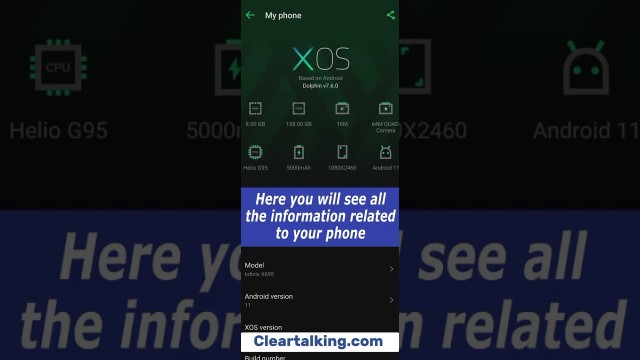- Video Tutorial
- How to Enable or Disable Developer Options on Android?
How to Enable or Disable Developer Options on Android?
Hot
R
Rebecca499
Updated

Enter the title for the tutorial
How to Enable or Disable Developer Options on Android?
Enter the detailed description of the tutorial
Watch Video
In your android phone’s settings, there is a menu of options called ‘Developer Options’. Most of these tools are used by technical developers but knowing how to enable developer options on android for your advantage can help increase your phone’s efficiency. There are many tools and options in the developer options menu, which may make this task a little confusing, but it is easy once you get a hang of it.
- Open your android phone’s settings. In most android phones the icon for settings is a silver gear. You will find it in the apps or by simply scrolling down on your android phone’s home screen.
- In the settings menu find and click on About device.
- In the ‘About device’ menu, find Build Number and tap it seven times. This is usually a big alphanumeric number unique for your phone.
- Now you can easily find ‘Developer options’ under System in the settings menu of your phone. If it does not appear, search ‘Developer Options’ in the search bar of your phone’s settings menu.
Enter the relevant keywords for the tutorial.
Provide the complete url of the video starting with http.
User reviews
1 review
Overall rating
5.0
Usefulness
5.0(1)
Quality
5.0(1)
Accuracy of Information
5.0(1)
Already have an account? Log in now or Create an account
Overall rating
5.0
Usefulness
5.0
Quality
5.0
Accuracy of Information
5.0
In the developer options menu you will find the ‘animation scale options’. If your android device is slow, you can speed it up by reducing the animation scale. If your android device is performing well, you can increase the animation scale to increase the performance.
R