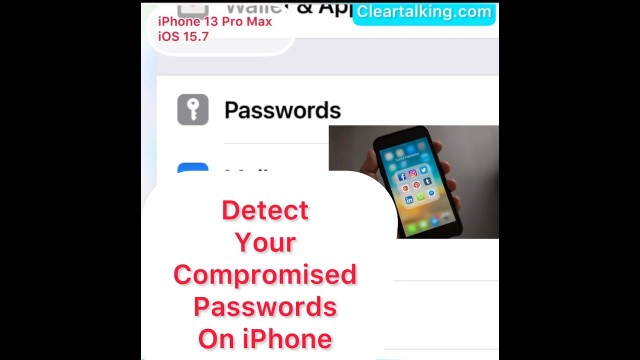- Video Tutorial
- How to enable your iPhone to Detect Compromised Passwords?
How to enable your iPhone to Detect Compromised Passwords?
C
ctech
Updated

Enter the title for the tutorial
How to enable your iPhone to Detect Compromised Passwords?
Enter the detailed description of the tutorial
Watch Video
To enable “Detect Compromised Passwords”, go to iPhone password manager.
You can access the iPhone password manager multiple ways.
- You can ask Siri to show passwords.
- “Hey Siri, show my passwords”.
You can also access “Passwords” through iPhone settings and enable “Detect Compromised Password”.
- Go to Settings on your iPhone.
- Scroll down and tap “Passwords”.
- Tap “Security Recommendations”.
- Tap the “Detect Compromised Password” toggle option to enable.
Now, iPhone will securely monitor all your passwords stored on your phone and raise an alert if any of the passwords appeared in known data leaks.
Enter the relevant keywords for the tutorial.
Provide the complete url of the video starting with http.
User reviews
There are no user reviews for this listing.
Already have an account? Log in now or Create an account