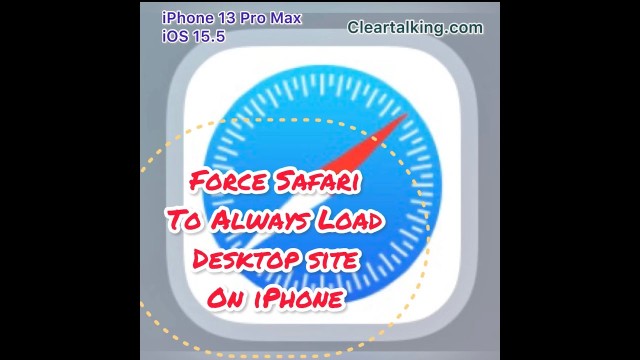- Video Tutorial
- How to force Safari to load desktop sites always on iPhone?
How to force Safari to load desktop sites always on iPhone?
C
ctech
Updated
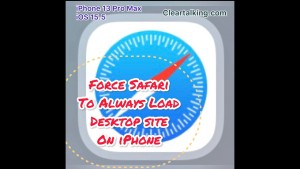
Enter the title for the tutorial
How to force Safari to load desktop sites always on iPhone?
Enter the detailed description of the tutorial
Watch Video
When you open a website using Safari on your iPhone, it loads the mobile version of the website by default. You have an option to switch to desktop site manually. On your iPhone you can change the Safari settings to always load the desktop version of the websites. This is helpful especially when you are required to fill out a form on a website that doesn’t work well with the mobile version.
- To change this setting, go to “Settings” on your iPhone.
- Scroll down and tap on “Safari”.
- This will take you to Safari preferences.
- Scroll down and Tap “Request Desktop Website”.
- Turn on “All Websites”.
After this setting is turned on, Safari will load the desktop version by default for all websites. You have an option to switch to mobile website manually.
Enter the relevant keywords for the tutorial.
Provide the complete url of the video starting with http.
User reviews
There are no user reviews for this listing.
Already have an account? Log in now or Create an account