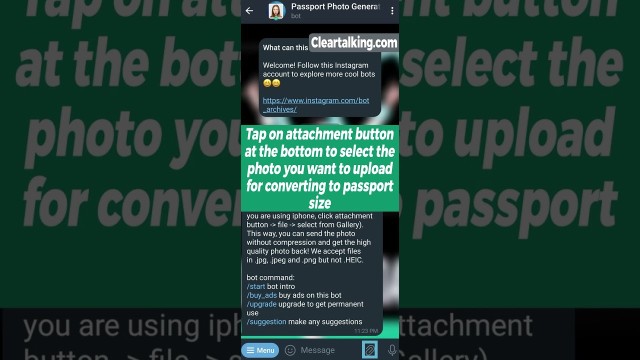- Video Tutorial
- How to Generate Passport Size Photos using Telegram?
How to Generate Passport Size Photos using Telegram?
R
Rebecca499
Updated
Enter the title for the tutorial
How to Generate Passport Size Photos using Telegram?
Enter the detailed description of the tutorial
Watch Video
Passport Photo bot provide numerous features like to automate face recognition, rotate and crop, artificial intelligence based background removal so even if you don't how to manually create your own passport size photo still it's fine as by using Passport Photo bot you can get them conveniently and comfortably.
Passport Photo bot has simple and clean intuitive interface thanks to Telegram public API, developers can only add buttons or commands to provide any options or features but in any project there is always space for improvement so let's wait and see will Passport Photo bot get any major UI changes in future to make it even more better as of now it's fine.
Telegram passport picture bot will do conversation like this:
- Send me a photo, and I will prepare it for use in your ID or Passport.
- How to make good photo for ID:
1) Do not use frontal camera and dont try to make a selfie. Ask someone to help.
2) Choose white or light background. Fridge or white wall is fine
3) Turn on all lights you have, light is good!
4) Its better to take off your glasses
5) Face should not be covered by hair or headdress
6) Look straight into the camera
7) Try to keep shoulders horizontally
8) Most of services (like consulates) don’t accept emotions on ID photo, so just relax your face.
Enter the relevant keywords for the tutorial.
Provide the complete url of the video starting with http.
User reviews
1 review
Overall rating
5.0
Usefulness
5.0(1)
Quality
5.0(1)
Accuracy of Information
5.0(1)
Already have an account? Log in now or Create an account
Overall rating
5.0
Usefulness
5.0
Quality
5.0
Accuracy of Information
5.0
Telegram don't take responsibility on un-official bots as they're developed by third party developers using Telegram bot public API, so there is data theft risk even if un-official bot ensures you safety of your personal data still you can't trust it.
R