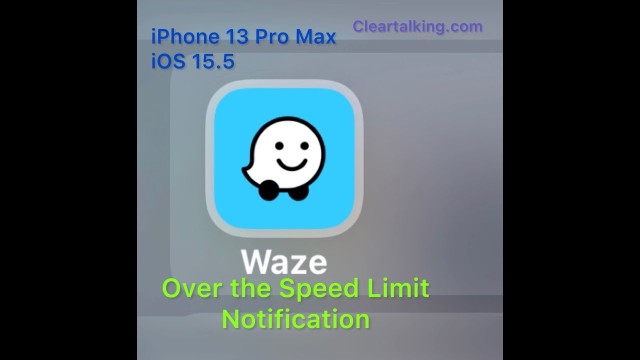- Video Tutorial
- How to get notified by Waze when you reach or go over the speed limit?
How to get notified by Waze when you reach or go over the speed limit?
C
ctech
Updated

Enter the title for the tutorial
How to get notified by Waze when you reach or go over the speed limit?
Enter the detailed description of the tutorial
Watch Video
You can easily monitor your current speed and receive notifications when you approach or exceed the speed limit in Waze. Enabling the Speedometer feature can prove invaluable in helping you maintain a safe and legal speed, especially when you're in unfamiliar areas or lacking visible road signs indicating speed limits on long stretches of road. Additionally, it assists in avoiding costly speeding tickets. Follow these steps to activate speed limit alerts within the Waze app:
- Open the Waze app.
- Tap on "My Waze" located in the top-left corner.
- Select "Settings."
- Locate and tap on "Speedometer."
- Turn on the "Alert when speeding" option.
- Adjust the "Speeding Threshold" to your preference. You can choose to receive alerts immediately upon exceeding the speed limit or at a specific number of miles per hour over the limit.
- Configure the "Show speed limit" option to display the speed limit continually, only when you exceed it, or not at all.
- Return to the previous screen and activate the "Show on map" option.
Once you've enabled these Speedometer options, you'll notice the speedometer display in the Waze app, providing real-time information about your current speed. If you surpass the maximum speed limit, the speedometer will change color to red and issue an alert while displaying both the speed limit and your current speed. This functionality aims to help you stay within legal speed limits and avoid any potential fines or penalties.
Enter the relevant keywords for the tutorial.
Provide the complete url of the video starting with http.
User reviews
There are no user reviews for this listing.
Already have an account? Log in now or Create an account