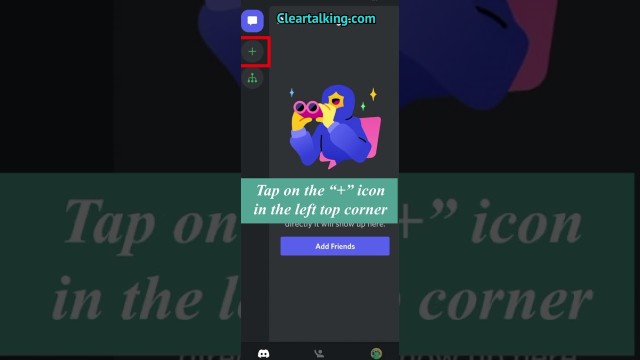- Video Tutorial
- How to join a Discord Server?
How to join a Discord Server?
R
Rebecca499
Updated

Enter the title for the tutorial
How to join a Discord Server?
Enter the detailed description of the tutorial
Watch Video
There are a number of ways you can join a Discord server, but all of them will require you to have an invite link. Server invite links can be shared from person to person, and they can also be posted publicly online. Additionally, if the server has been boosted to Level 3, that server may have a custom invite link. For example, many YouTube and Twitch content creators add custom Discord server invites on their profile pages.
Discord has a limit on how many servers one user can be a member of at once. The maximum number of servers that you can join is 100. If you're already at 100, you won't be able to join another server. So if you're getting the Invite Invalid error when trying to join a server, check how many servers you've joined.
Enter the relevant keywords for the tutorial.
Provide the complete url of the video starting with http.
User reviews
1 review
Overall rating
5.0
Usefulness
5.0(1)
Quality
5.0(1)
Accuracy of Information
5.0(1)
Already have an account? Log in now or Create an account
Overall rating
5.0
Usefulness
5.0
Quality
5.0
Accuracy of Information
5.0
The COPPA rule says a child can be under 13, as long as they have parental permission and supervision, with the guardian having full management of the account can join a server.
R