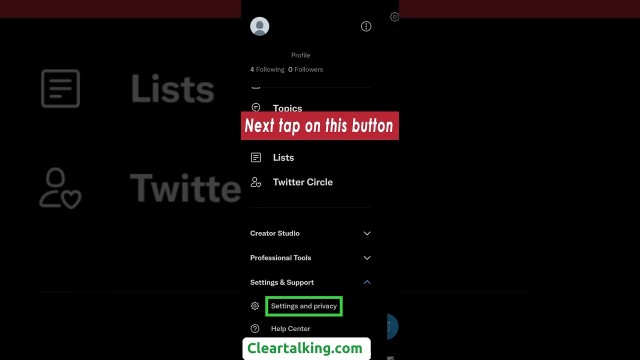- Video Tutorial
- How to limit who can Message you on Twitter?
How to limit who can Message you on Twitter?
R
Rebecca499
Updated
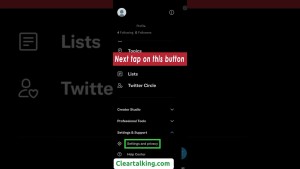
Enter the title for the tutorial
How to limit who can Message you on Twitter?
Enter the detailed description of the tutorial
Watch Video
To receive DMs from only the people you follow uncheck the box for Receive Direct Messages from anyone in your Privacy and safety settings on twitter.com. You can also adjust this setting via the Twitter for iOS or Twitter for Android apps.
- In the top menu, you will either see a navigation menu icon or your profile icon. Tap whichever icon you have.
- Select Settings and privacy.
- Tap Privacy and safety.
- Under Direct Messages, and next to Receive messages from anyone, check the box to allow anyone to send you Direct Messages.
Disabling the Receive messages from anyone setting will not prevent you from continuing to receive Direct Messages from someone you don’t follow if you have a prior conversation already established with that person. You will need to either report the conversation or block the account to stop receiving Direct Messages from that person.
Enter the relevant keywords for the tutorial.
Provide the complete url of the video starting with http.
User reviews
1 review
Overall rating
5.0
Usefulness
5.0(1)
Quality
5.0(1)
Accuracy of Information
5.0(1)
Already have an account? Log in now or Create an account
Overall rating
5.0
Usefulness
5.0
Quality
5.0
Accuracy of Information
5.0
Disabling the Receive Direct Messages from anyone setting does not stop accounts from messaging you whom you have previously had conversations with and do not follow.
R