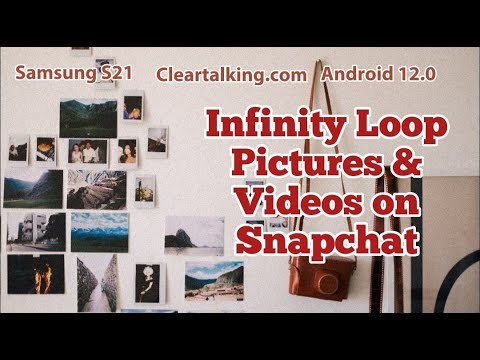- Video Tutorial
- How to Loop Snapchat Videos for Infinite Times?
How to Loop Snapchat Videos for Infinite Times?
R
Rebecca499
Updated
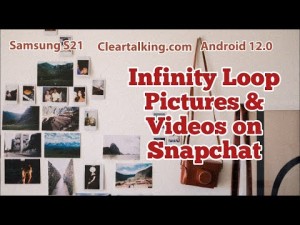
Enter the title for the tutorial
How to Loop Snapchat Videos for Infinite Times?
Enter the detailed description of the tutorial
Watch Video
Both Boomerang and looping videos are quite similar in nature. The only difference is the video direction. In Instagram’s Boomerang, video switches its direction back and forth as soon as it ends, whereas Snapchat looping video keeps moving forward until someone closes it or moves to a different story. However, with looping videos, there’s one more feature we’ll be discussing, and that is the Bounce feature of Snapchat. Snapchat’s Bounce feature is exactly similar to Instagram’s Boomerang.
Make sure to update your Snapchat app to the latest version. This feature won’t be available if you haven’t updated your app.
- Press and hold the circular shutter button to record a video. Releasing this button will stop shooting the video and you will be redirected to the video editing screen.
- The option for looping a video is present on the right sidebar as shown in the screenshot. The infinity symbol in the loop icon means that the video is set to loop until the recipient closes it. If you have turned off the loop, then the loop icon will have 1 so the video will loop only once. Tap on it to change the loop to infinite.
Enter the relevant keywords for the tutorial.
Provide the complete url of the video starting with http.
User reviews
1 review
Overall rating
5.0
Usefulness
5.0(1)
Quality
5.0(1)
Accuracy of Information
5.0(1)
Already have an account? Log in now or Create an account
Overall rating
5.0
Usefulness
5.0
Quality
5.0
Accuracy of Information
5.0
Loop on Snapchat allows you to loop only a portion of the video you recorded and to play it automatically on repeat. It’s similar to Boomerang feature of Instagram.
R