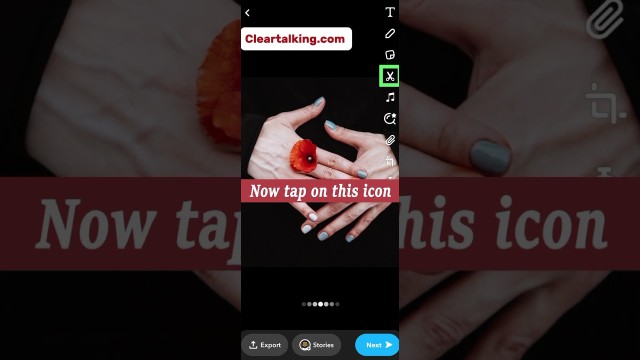- Video Tutorial
- How to make Custom Stickers on Snapchat?
How to make Custom Stickers on Snapchat?
R
Rebecca499
Updated

Enter the title for the tutorial
How to make Custom Stickers on Snapchat?
Enter the detailed description of the tutorial
Watch Video
After you create a Snap, you can transform it into a true masterpiece with creative tools. Learn how to add text and stickers to your Snaps, doodle on them, change video and audio settings, and more. You can make your own custom stickers with the Scissors tool. You can add these stickers to Snaps and send them in Chat.
In Snapchat’s post creation UI, open the image you want to make a sticker of using the gallery icon. Then, tap on the scissor icon from the right toolbar. You will now see the option to make a new sticker. You can manually draw a border for the sticker on the image or use the rectangle or ellipse tool to make the selection.
After selecting the portion of the image you want as the sticker, tap on the yellow “Done” to save the sticker. You can now place your sticker anywhere in your Snapchat story.
Enter the relevant keywords for the tutorial.
Provide the complete url of the video starting with http.
User reviews
1 review
Overall rating
5.0
Usefulness
5.0(1)
Quality
5.0(1)
Accuracy of Information
5.0(1)
Already have an account? Log in now or Create an account
Overall rating
5.0
Usefulness
5.0
Quality
5.0
Accuracy of Information
5.0
To access the sticker you created, tap on the sticker icon from Snapchat’s story creation interface and switch to the scissors tab. You will see all the stickers you have created so far here.
R