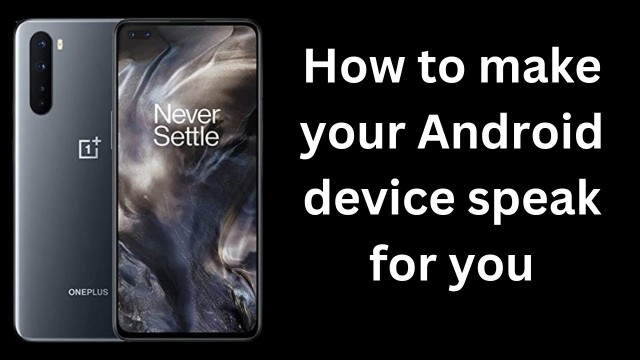- Video Tutorial
- How to make your Android device speak for you
How to make your Android device speak for you
R
Russell
Updated
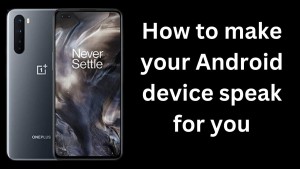
Enter the title for the tutorial
How to make your Android device speak for you
Enter the detailed description of the tutorial
Watch Video
In this video, we will see how to make your android device speak or narrate text from any website or blog. you don't have to install any apps it is already available in your device settings. the device used in the video is OnePlus Nord with android version 12. This trick can work for all android devices. just go to settings and find accessibility and in it select the option mentioned in the video. This feature is useful when reading ebooks, articles, and Blogs. It is useful for visually impaired persons.
Enter the relevant keywords for the tutorial.
Provide the complete url of the video starting with http.
User reviews
There are no user reviews for this listing.
Already have an account? Log in now or Create an account