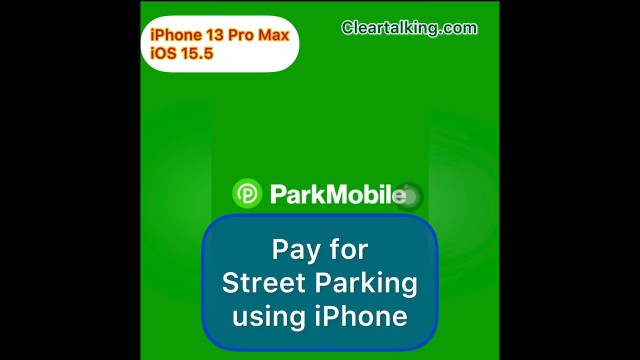- Video Tutorial
- How To Pay for Street Parking using ParkMobile App on iPhone?
How To Pay for Street Parking using ParkMobile App on iPhone?
C
ctech
Updated
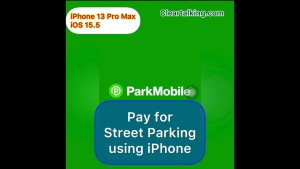
Enter the title for the tutorial
How To Pay for Street Parking using ParkMobile App on iPhone?
Enter the detailed description of the tutorial
Watch Video
Using the ParkMobile App, you can conveniently pay for street parking, as well as lot or garage parking, right from your iPhone.
Steps:
- Download the App: Go to the App Store and download the ParkMobile App.
- Set Up Your Account: Once downloaded, set up a payment method and add your vehicle information.
- Find Parking:
- Open the app when you're ready to park.
- Search for parking by entering a specific location or use your current location to view available street parking zones.
- Look out for parking zones with a “ParkMobile Accepted” sign.
- Select Parking Zone:
- Take a picture of the sign to automatically populate the zone number.
- Alternatively, you can manually enter or select the zone number from a list.
- Choose Parking Duration:
- Once the Zone Number is entered, you'll be prompted to choose the parking duration.
- Options include selecting the maximum parking time or specifying the desired hours and minutes.
- Select Your Vehicle: Ensure you pick the correct vehicle from your list.
- Proceed to Checkout: Tap “Start Parking” to begin your parking session.
Additional Features:
- Extend Parking Time: If allowed by your parking zone, you can extend your parking time remotely via the app.
- Monitor Your Session: You can view the remaining duration of your parking session in the app. Additionally, the app will alert you as your parking session nears its expiration.
Enter the relevant keywords for the tutorial.
Provide the complete url of the video starting with http.
User reviews
There are no user reviews for this listing.
Already have an account? Log in now or Create an account