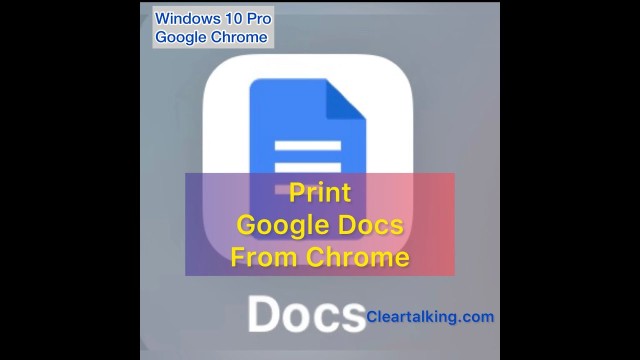- Video Tutorial
- How to Print Google Docs from Chrome browser?
How to Print Google Docs from Chrome browser?
C
ctech
Updated
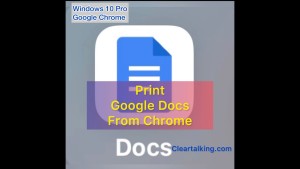
Enter the title for the tutorial
How to Print Google Docs from Chrome browser?
Enter the detailed description of the tutorial
Watch Video
To print a Google Docs document from your browser, open the document in the browser.
- Click the “Printer” icon at the top left or press the shortcut keys Ctrl+P to open the print window.
- You can choose the printer, pages to print, number of copies and the option to print in black and white or color.
- Click “More Settings” to choose the additional available print options.
- Click "Print" to print the document.
- You can also access the Print window by going to the “File” menu and clicking “Print”.
Enter the relevant keywords for the tutorial.
Provide the complete url of the video starting with http.
User reviews
There are no user reviews for this listing.
Already have an account? Log in now or Create an account