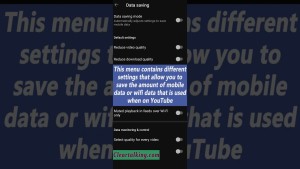Review Detail
5.0 1Overall rating
5.0
Usefulness
5.0
Quality
5.0
Accuracy of Information
5.0
One of the most effective ways to reduce data consumption on YouTube is to adjust the video quality. By default, YouTube adjusts the video quality based on your internet connection, but you can manually set it to a lower resolution. Opting for 480p (SD) or 720p (HD) can significantly reduce data usage without compromising your overall viewing experience. Simply tap on the three vertical dots in the playback screen and choose a lower resolution option.
R
Comments
Already have an account? Log in now or Create an account