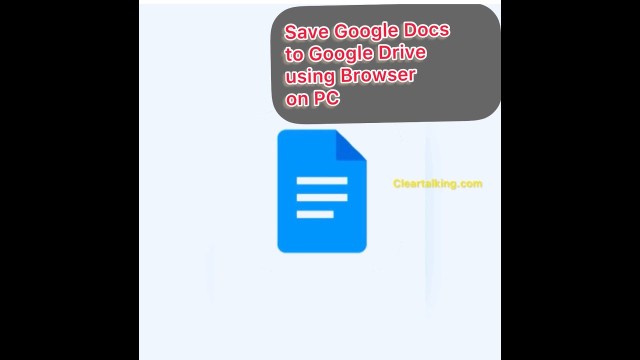- Video Tutorial
- How to save Google Docs to Google Drive folder using the browser on PC or Mac?
How to save Google Docs to Google Drive folder using the browser on PC or Mac?
C
ctech
Updated

Enter the title for the tutorial
How to save Google Docs to Google Drive folder using the browser on PC or Mac?
Enter the detailed description of the tutorial
Watch Video
When you create a new Google Docs, by default it will be saved to ‘My Drive’. If there are many documents stored at ‘My Drive’, it will be harder to navigate and access specific files. To access the files easily, you can create folders in Google Drive to better organize and move the Google Docs to these folders according to the topic. This video shows how to move a Google Docs document to a specific folder in Google Drive using your browser on PC or Mac. Open the document that you want to move in Google Docs. Click the move icon on the top. Navigate to the folder on Google Drive where you want to move this document. Click ‘Move Here’ to move the document to this folder. You will get a message confirming the move.
Enter the relevant keywords for the tutorial.
Provide the complete url of the video starting with http.
User reviews
There are no user reviews for this listing.
Already have an account? Log in now or Create an account