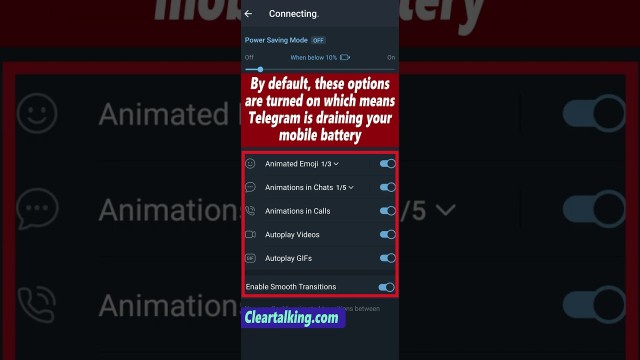- Video Tutorial
- How to Save Power when using Telegram App?
How to Save Power when using Telegram App?
R
Rebecca499
Updated
Enter the title for the tutorial
How to Save Power when using Telegram App?
Enter the detailed description of the tutorial
Watch Video
While Telegram has let users disable some animations within the app with the Reduce motion setting, it's now allowing users to do so to extend battery life with the new Power Saving Mode. The new mode can be set to automatically turn on when the device battery reaches a certain percentage.
Telegram's beautiful animations and lightweight effects are optimized to make any phone feel powerful, but can now be disabled to extend battery life and improve performance on older devices. Power Saving Mode can be set to automatically turn on when your battery reaches a certain percent with individual toggles that let you disable specific effects.
While Android and iOS phones enter battery-saving mode when their battery goes below a certain percentage, Telegram's Power Saving Mode is an addition. Further, the feature is available for both paying and non-paying users of the app. Users can also switch Telegram's appearance to dark mode to save some extra battery.
Power saving mode, when turned on, 'Power mode' reduces your device's performance and limits vibration, location services and most background data.
Enter the relevant keywords for the tutorial.
Provide the complete url of the video starting with http.
User reviews
1 review
Overall rating
5.0
Usefulness
5.0(1)
Quality
5.0(1)
Accuracy of Information
5.0(1)
Already have an account? Log in now or Create an account
Overall rating
5.0
Usefulness
5.0
Quality
5.0
Accuracy of Information
5.0
Telegram for iOS, you get more granular options to control different Resource-Intensive Processes. For example, you can disable either Autoplay in Keyboard or Autoplay in Chat for Animated Stickers. As per the developers at Telegram, the Power Saving Mode has been tested on more than 200 different Android device types to create optimized default settings for better control.
R