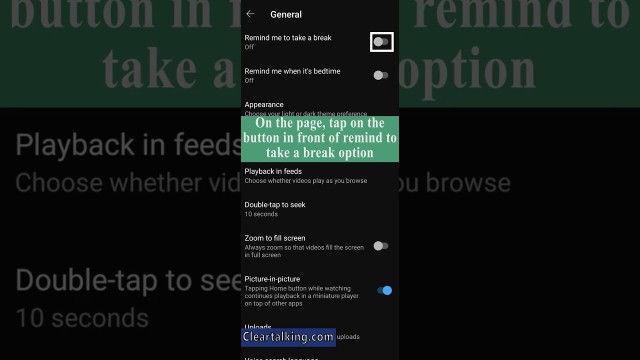- Video Tutorial
- How to Set a Break Time on YouTube?
How to Set a Break Time on YouTube?
Hot
R
Rebecca499
Updated

Enter the title for the tutorial
How to Set a Break Time on YouTube?
Enter the detailed description of the tutorial
Watch Video
For users aged 13–17 on YouTube, the take a break reminder is set to “On” by default. For users 18 or over, the default setting is “Off.” You can change this setting at any time.
The take a break reminder lets you set a reminder to take a break while watching videos. The reminder will pause your video until you dismiss it or resume playing the video. This feature is available on versions 13.17+ of the YouTube app on mobile devices.
- Open YouTube App.
- Tap your profile picture.
- Tap Settings.
- Tap General.
- Next to Remind me to take a break, tap the switch to On or Off .
- If switching to “On," select your Reminder frequency and tap OK.
You can also set take a break reminder by tapping your profile picture and then Time Watched.
Going forward, once you hit your self-imposed time limit in the YouTube app, an alert will show up reminding you it's time to take a break. When the alert shows up, you can either adjust the amount of time between interruptions or dismiss it and continue watching a video.
Going forward, once you hit your self-imposed time limit in the YouTube app, an alert will show up reminding you it's time to take a break. When the alert shows up, you can either adjust the amount of time between interruptions or dismiss it and continue watching a video.
Enter the relevant keywords for the tutorial.
Provide the complete url of the video starting with http.
User reviews
1 review
Overall rating
5.0
Usefulness
5.0(1)
Quality
5.0(1)
Accuracy of Information
5.0(1)
Already have an account? Log in now or Create an account
Overall rating
5.0
Usefulness
5.0
Quality
5.0
Accuracy of Information
5.0
When you get a reminder, you can tap Dismiss to keep watching a video. You can tap Settings to edit the reminder frequency or turn the reminder on or off.
If you close the app, sign out, switch devices, or pause a video for more than 30 minutes, the timer will reset. When watching offline videos or casting from your phone, the timer doesn't run.
R