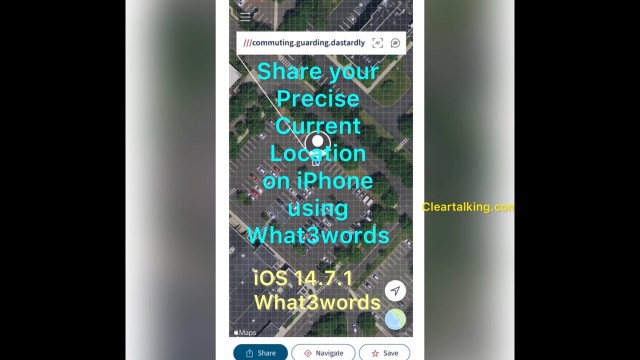- Video Tutorial
- How to share the precise address of your current location on iPhone using what3words?
How to share the precise address of your current location on iPhone using what3words?
C
ctech
Updated

Enter the title for the tutorial
How to share the precise address of your current location on iPhone using what3words?
Enter the detailed description of the tutorial
Watch Video
You can get the precise address of your current location using what3words app on iPhone or Android device. This app has given a unique three words address for every 10 square foot. To get the precise address of your current location, tap the ‘current location’ arrow at the bottom right. This will take you to your current location highlighted with a blue dot. Tap the blue dot that will give you what3words address of the square. You can share this location using any of the messaging or communication options on your iPhone such as email, messaging, WhatsApp, Facebook, LinkedIn, Viber, etc.. Others can use this what3words address to navigate to your current location using any of the navigation apps on your iPhone such as Apple Maps, Google Maps or Waze. When you want to pick someone from a mall, park, college, school or anywhere, asking them to share their exact location using what3words address. This will help you to navigate to their location accurately and also save time.
Enter the relevant keywords for the tutorial.
Provide the complete url of the video starting with http.
User reviews
There are no user reviews for this listing.
Already have an account? Log in now or Create an account