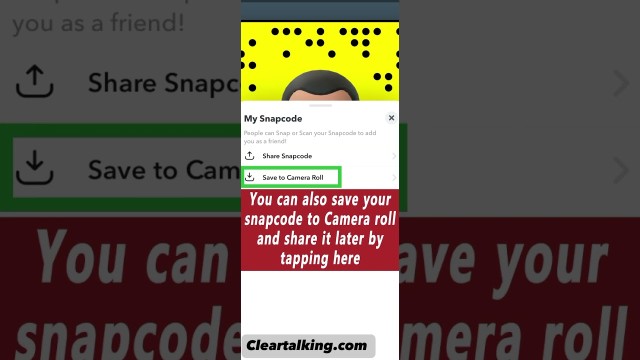- Video Tutorial
- How to share your Snapchat Profile with your Friends?
How to share your Snapchat Profile with your Friends?
R
Rebecca499
Updated

Enter the title for the tutorial
How to share your Snapchat Profile with your Friends?
Enter the detailed description of the tutorial
Watch Video
Snapchat is ready to colonize the web with profile URLs that deeplink into its app and let you instantly follow someone. That makes it simple to add friends and celebrities so you fill your feed with content that keeps you coming back.
By swiping down from the Snapchat camera to the profile screen, hitting ‘Add Friends’, and then selecting ‘Share Username’, you can copy your unique URL or instantly share it through other apps like Twitter. When tapped on mobile, it opens a preview of your profile on Snapchat with an “Add” button.
You could screenshot or focus your Snapchat camera on someone’s QR Snapcode. You and someone else could both open Add Nearby and you’d appear to each other. And there were the traditional methods of typing in a username or adding someone from your contacts.
Enter the relevant keywords for the tutorial.
Provide the complete url of the video starting with http.
User reviews
1 review
Overall rating
5.0
Usefulness
5.0(1)
Quality
5.0(1)
Accuracy of Information
5.0(1)
Already have an account? Log in now or Create an account
Overall rating
5.0
Usefulness
5.0
Quality
5.0
Accuracy of Information
5.0
Each Snapchat users has his or her own unique URL. When shared, a user can open the link on a smartphone and the Snapchat app will open, displaying your profile with the option of adding you as a friend.
R