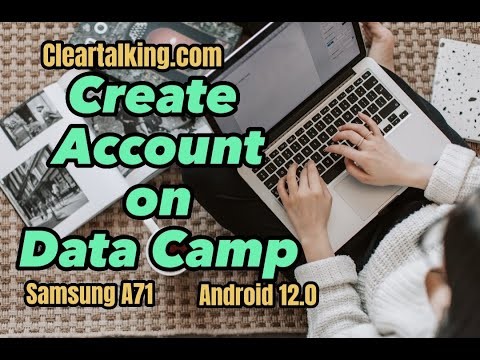- Video Tutorial
- How to Signing Up and Logging Into DataCamp?
How to Signing Up and Logging Into DataCamp?
R
Rebecca499
Updated

Enter the title for the tutorial
How to Signing Up and Logging Into DataCamp?
Enter the detailed description of the tutorial
Watch Video
If you don't already have an account and would like to sign up using new DataCamp credentials, follow these steps:
- Navigate to https://www.datacamp.com
- Enter the email address you would like to use (Note: If there is already a DataCamp account with that email address, you will need a different email to create a new account.
- Choose a password.
- Click Start Learning For Free.
You can also create a DataCamp account via LinkedIn, Facebook, or Google:
- Navigate to https://www.datacamp.com.
- Under Create Your Free Account, select the Google, LinkedIn, or Facebook icon.
- Once you're re-directed, follow the third-party steps to create an account.
Note: If you create a DataCamp account with Google, LinkedIn, or Facebook, DataCamp will not store your social password information.
Enter the relevant keywords for the tutorial.
Provide the complete url of the video starting with http.
User reviews
1 review
Overall rating
5.0
Usefulness
5.0(1)
Quality
5.0(1)
Accuracy of Information
5.0(1)
Already have an account? Log in now or Create an account
Overall rating
5.0
Usefulness
5.0
Quality
5.0
Accuracy of Information
5.0
Once you have created an account, you can purchase a subscription of DataCamp. Subscription Plans of data camp depends upon your need. You can subscribe either individual plan or Business Plan.
R