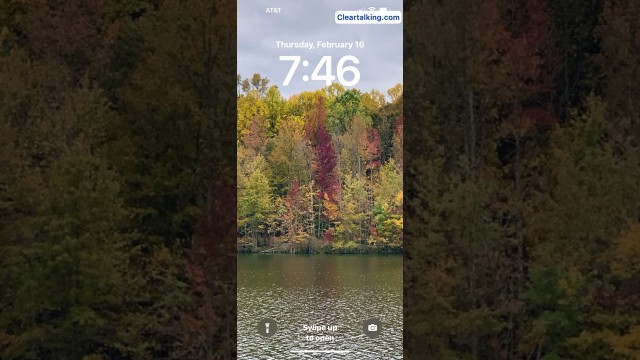- Video Tutorial
- How to take photos on iPhone with your voice?
How to take photos on iPhone with your voice?
C
ctech
Updated

Enter the title for the tutorial
How to take photos on iPhone with your voice?
Enter the detailed description of the tutorial
Watch Video
On your iPhone, you can take photos totally hands-free by turning on the Voice Control.
You can ask Siri to turn on the Voice Control.
- "Hey Siri, turn on voice control".
You can also go to settings > Accessibility and turn Voice Control on.
Once the Voice Control is turned on, you can then start taking hands-free photos even when you are offline and not connected to the internet.
With the voice control enabled, just say ' Open camera ' to access the camera.
When the camera is opened, say the voice commands for volume adjustment to take the photo.
- “Turn the volume down”
Now the photo was taken hands-free.
You can also say “Volume Down” to capture a picture.
- “Turn volume up”
This voice control option comes handy to take hands-free photos at any time.
Enter the relevant keywords for the tutorial.
Provide the complete url of the video starting with http.
User reviews
There are no user reviews for this listing.
Already have an account? Log in now or Create an account