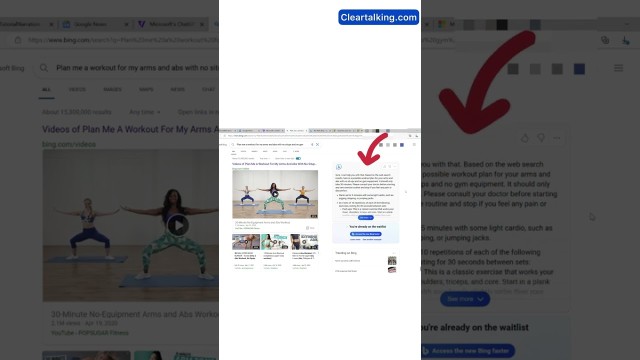- Video Tutorial
- How to try the ChatGPT-powered Bing on your PC?
How to try the ChatGPT-powered Bing on your PC?
C
ctech
Updated
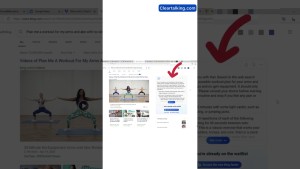
Enter the title for the tutorial
How to try the ChatGPT-powered Bing on your PC?
Enter the detailed description of the tutorial
Watch Video
Microsoft announced the new ChatGPT enabled Bing that you can use in a limited capacity. Go to Bing.com to try out the ChatGPT enabled search. If you see the new interface, you can try it with a few sample queries provided. Click the “Try it” button to access the new Bing search page. This new page shows the traditional search results on the left and a chat window on the right with the AI-generated answer. As of now, without full access, you won’t be able to ask any follow-up questions further.
You can also sign up to join the waitlist to get full access soon. According to Microsoft, you’ll get higher priority to get full access if you complete the below steps.
- Sign into Bing with your Microsoft account.
- Set Microsoft defaults on your PC .
- Download the Bing app on your mobile.
Enter the relevant keywords for the tutorial.
Provide the complete url of the video starting with http.
User reviews
There are no user reviews for this listing.
Already have an account? Log in now or Create an account