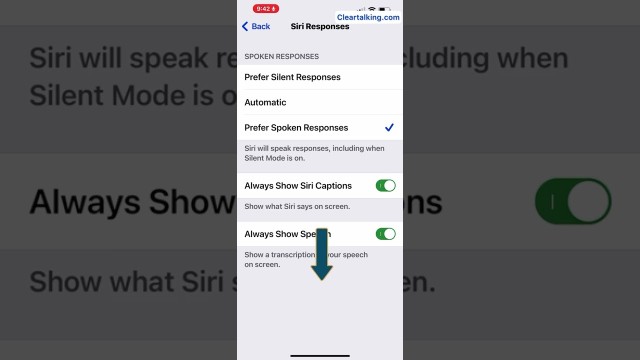- Video Tutorial
- How to turn on captions to show on screen for Siri responses on iPhone or iOS device?
How to turn on captions to show on screen for Siri responses on iPhone or iOS device?
C
ctech
Updated
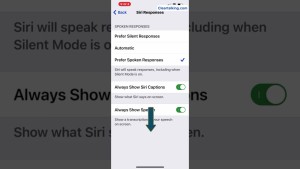
Enter the title for the tutorial
How to turn on captions to show on screen for Siri responses on iPhone or iOS device?
Enter the detailed description of the tutorial
Watch Video
You can see the captions while Siri responds to your commands on the iPhone. You can also enable the captions of your speech.
- To enable the Siri caption go to iPhone Settings.
- Scroll down and tap Siri & Search
- Tap Siri Responses.
- Turn on “Always Show Siri Captions to show the captions when Siri responds.
- Turn on “Always Show Speech” to show the transcription of your speech.
Once these settings are turned on, captions will be displayed on screen while you interact with Siri. Try the below commands to view the captions.
- "Hey Siri, how is the weather in New York".
- "Hey Siri, who won the super bowl".
Enter the relevant keywords for the tutorial.
Provide the complete url of the video starting with http.
User reviews
There are no user reviews for this listing.
Already have an account? Log in now or Create an account