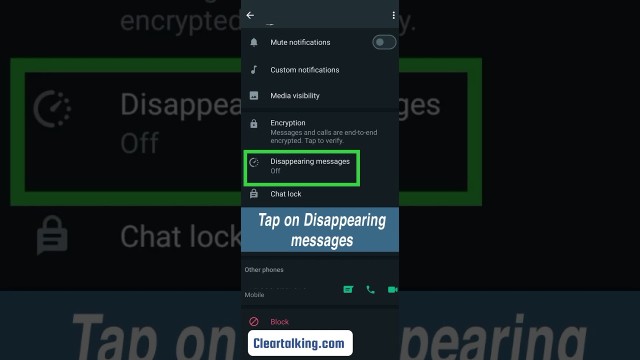- Video Tutorial
- How to turn ON or OFF Disappearing messages in WhatsApp?
How to turn ON or OFF Disappearing messages in WhatsApp?
R
Rebecca499
Updated
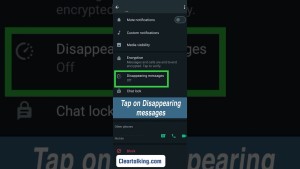
Enter the title for the tutorial
How to turn ON or OFF Disappearing messages in WhatsApp?
Enter the detailed description of the tutorial
Watch Video
Disappearing messages is an optional feature you can turn on for more privacy. You can set messages to disappear 24 hours, 7 days, or 90 days after they’re sent unless that message is kept. The duration you choose only affects new messages in the chat, not messages you’ve already sent or received.
You can choose to turn disappearing messages on for all chats or select specific chats. In individual chats, either you or the person you’re messaging can turn disappearing messages on or off. Anyone can turn disappearing messages on or off in group chats by default. But, group admins can change group settings to allow only admins to do this.
You can set disappearing messages as default for new individual chats by tapping Settings then tap Privacy then Tap Default message timer and selecting a duration.
You can set disappearing messages as default for new individual chats by tapping Settings then tap Privacy then Tap Default message timer and selecting a duration.
Enter the relevant keywords for the tutorial.
Provide the complete url of the video starting with http.
User reviews
1 review
Overall rating
5.0
Usefulness
5.0(1)
Quality
5.0(1)
Accuracy of Information
5.0(1)
Already have an account? Log in now or Create an account
Overall rating
5.0
Usefulness
5.0
Quality
5.0
Accuracy of Information
5.0
Anyone in the chat can disable disappearing messages at any time. You can choose to keep specific messages to prevent them from disappearing, as long as the duration time has not passed. If you decide to disable disappearing messages, you won’t have the option to keep them.
R