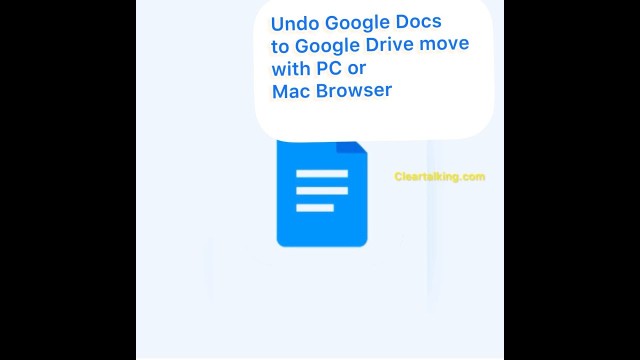- Video Tutorial
- How to undo a Google Docs file move in Google Drive using the browser?
How to undo a Google Docs file move in Google Drive using the browser?
C
ctech
Updated

Enter the title for the tutorial
How to undo a Google Docs file move in Google Drive using the browser?
Enter the detailed description of the tutorial
Watch Video
After moving a Google Docs in Google Drive, you will get a message confirming the move. This message also includes the ‘Undo’ link. Click the ‘Undo’ link immediately after the move, to restore the file or folder to the original location. You will get the ‘Action Undone’ to confirm the restore.
Enter the relevant keywords for the tutorial.
Provide the complete url of the video starting with http.
User reviews
There are no user reviews for this listing.
Already have an account? Log in now or Create an account