- Video Tutorial
- How to update Samsung Android Version 12.0 ?
How to update Samsung Android Version 12.0 ?
R
Rebecca499
Updated
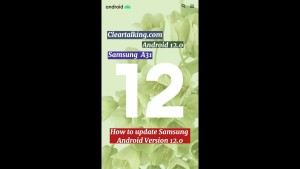
Enter the title for the tutorial
How to update Samsung Android Version 12.0 ?
Enter the detailed description of the tutorial
Watch Video
Android 12 for Samsung devices is accompanied by One UI 4.0, the latest iteration of the company’s custom skin. Android 12 will enable easier Wi-Fi sharing through the Nearby Share feature. New screenshot markup options have also been added. This will prevent a lot of people from having to download third-party apps for making minor customizations to their screenshots. Support for the AVIF image format certainly ranks among one of the best Android 12 features. This format promises improved quality over JPEG without significantly increasing file sizes. A transcoding layer is included in Android 12 to enable HVEC unsupported apps to utilize video compression. Google has also made some design changes to Android 12 to update the look and feel of its mobile operating system. It added Material You color themes to enable users to create unique color palettes that are applied system-wide and to all apps.
Enter the relevant keywords for the tutorial.
Provide the complete url of the video starting with http.
User reviews
1 review
Overall rating
5.0
Usefulness
5.0(1)
Quality
5.0(1)
Accuracy of Information
5.0(1)
Already have an account? Log in now or Create an account
Overall rating
5.0
Usefulness
5.0
Quality
5.0
Accuracy of Information
5.0
Enhanced scan features have been added for fine editing. Substantial changes have also been made to other Samsung apps like Gallery, Photo and video editor, Calendar, AR Emoji, Samsung Internet, etc
R


