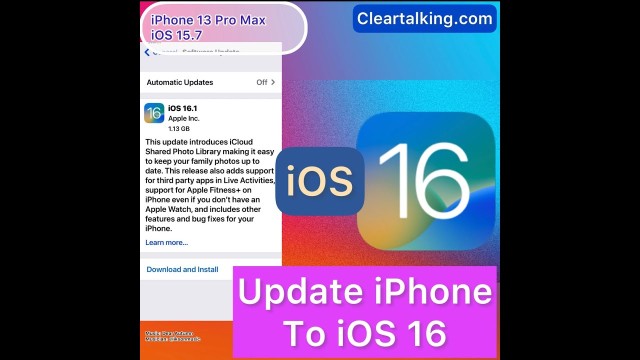- Video Tutorial
- How to update to iOS 16 on your iPhone?
How to update to iOS 16 on your iPhone?
C
ctsuperadmin
Updated
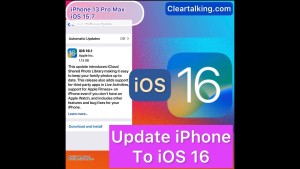
Enter the title for the tutorial
How to update to iOS 16 on your iPhone?
Enter the detailed description of the tutorial
Watch Video
Apple has released iOS 16 with a lot of new features. If your device is eligible to upgrade, you will see an option to update in your iPhone settings.
- To install the update, go to “Settings” on your iPhone.
- Scroll down and Tap on “General”.
- Tap “Software Update” on top.
- Tap “Upgrade to iOS 16” at the bottom.
- Tap “Download and Install” to start the software download.
- Enter passcode to start the update.
- Agree to the terms and conditions.
- Once downloaded, software install will start. Entire process takes a couple of minutes to complete.
- iPhone will restart during the process and you will receive a notification to confirm the software update when you login again.
You can also enable the “Auto Update” to install the updates automatically when available.
Enter the relevant keywords for the tutorial.
Provide the complete url of the video starting with http.
User reviews
There are no user reviews for this listing.
Already have an account? Log in now or Create an account