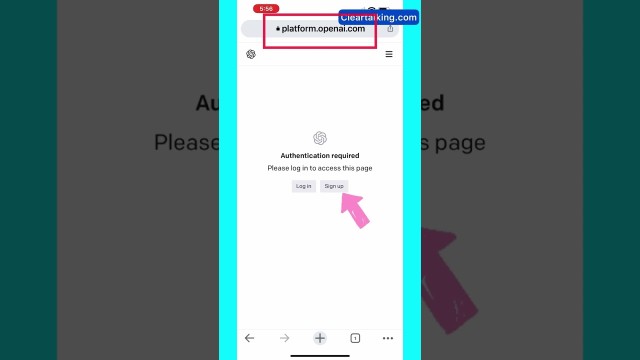- Video Tutorial
- How to use ChatGPT on iPhone / Mobile using Chrome browser?
How to use ChatGPT on iPhone / Mobile using Chrome browser?
C
ctech
Updated
Enter the title for the tutorial
How to use ChatGPT on iPhone / Mobile using Chrome browser?
Enter the detailed description of the tutorial
Watch Video
Currently, no official ChatGPT mobile app is available for iOS or Android devices.
On an iPhone, you can access the ChatGPT interface only using Chrome or other browsers.
- To access ChatGPT on iPhone using Chrome browser, you have to install the Chrome App first.
- If you have not already installed the Chrome App on your iPhone, go to the App Store and install the app.
- Once installed, launch the Chrome browser and type platform.openai.com/playground into the address bar
- To create a new account, click Sign up and enter an email address and password.
- Once you verify the account, you can log in to your account.
- If you already have an OpenAI account, login to access ChatGPT. You can also use your Google or Microsoft Account to log in.
- Once logged in, you can choose your playground and ask questions using ChatGPT.
- For easy access, bookmark the ChatGPT interface page Chrome.
- If you want to access this bookmark from any device using Chrome browser, login to Chrome using your Google account and then bookmark.
- Once bookmarked you can access ChatGPT interface anytime from the Chrome browser on iPhone, or any other devices.
Enter the relevant keywords for the tutorial.
Provide the complete url of the video starting with http.
User reviews
There are no user reviews for this listing.
Already have an account? Log in now or Create an account