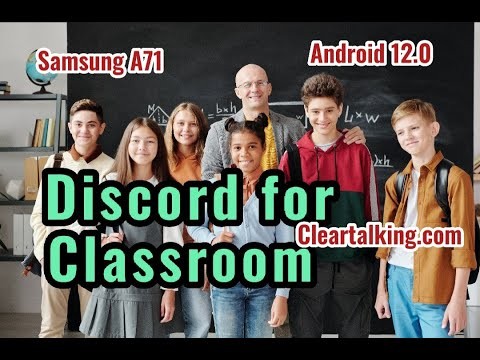- Video Tutorial
- How to Use Discord for your Classroom?
How to Use Discord for your Classroom?
R
Rebecca499
Updated
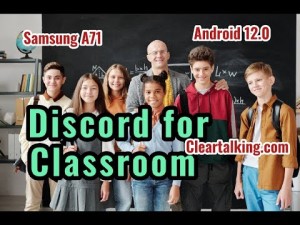
Enter the title for the tutorial
How to Use Discord for your Classroom?
Enter the detailed description of the tutorial
Watch Video
To put it briefly, Discord offers:
- A dedicated, free to use, invite only class space for classes like AP US History.
- Text channels to organize things like lessons, homework, or study groups so students can go over the latest Pre-Calculus assignments together.
- Voice channels for both one-to-one and group discussions, and even office hours.
- A real-time teaching environment where lessons can be shared with up to 50 people at a time
Discord also allows full screen sharing with audio, so you can switch between browser screens and documents without needing to re-share the screen each time. Groups - Video channels for group work allow students to complete in-class activities without having to worry about social distancing.
Enter the relevant keywords for the tutorial.
Provide the complete url of the video starting with http.
User reviews
1 review
Overall rating
5.0
Usefulness
5.0(1)
Quality
5.0(1)
Accuracy of Information
5.0(1)
Already have an account? Log in now or Create an account
Overall rating
5.0
Usefulness
5.0
Quality
5.0
Accuracy of Information
5.0
Please note that the minimum age to join Discord is 13, so younger students won’t be able to use the service.
R