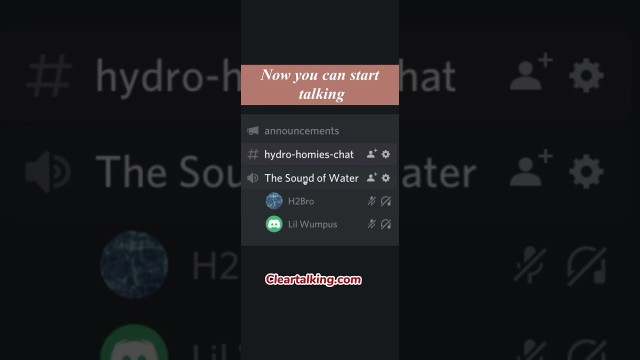- Video Tutorial
- How to Use Discord's Text Chat in Voice Channels?
How to Use Discord's Text Chat in Voice Channels?
R
Rebecca499
Updated

Enter the title for the tutorial
How to Use Discord's Text Chat in Voice Channels?
Enter the detailed description of the tutorial
Watch Video
Traditionally, most Discord servers had to have individual text channels for each voice channel. This was so that the people speaking in that voice channel could share text and files without causing chaos in the main text channels.
Discord has a feature to tidy things up, all voice channels have a built-in text chat. These text chats only appear when you click the icon in the voice channel, and don't take up space next to the regular text channels. This makes them more accessible for people who are in the voice channel, and also doesn't crowd the channels list in the server.
Enter the relevant keywords for the tutorial.
Provide the complete url of the video starting with http.
User reviews
1 review
Overall rating
5.0
Usefulness
5.0(1)
Quality
5.0(1)
Accuracy of Information
5.0(1)
Already have an account? Log in now or Create an account
Overall rating
5.0
Usefulness
5.0
Quality
5.0
Accuracy of Information
5.0
To access the voice channel text chats in Discord, you need only to click the little text bubble icon next to the voice channel's name. This icon has a tooltip labeled Open Chat.
R