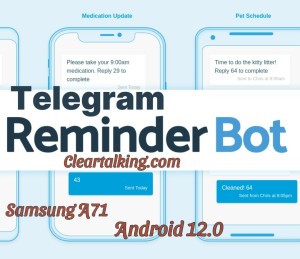- Video Tutorial
- How to Use Telegram Reminder Bot and its Features?
How to Use Telegram Reminder Bot and its Features?
R
Rebecca499
Updated
Enter the title for the tutorial
How to Use Telegram Reminder Bot and its Features?
Enter the detailed description of the tutorial
Watch Video
Different Bots are working on telegram like Yastabot (Reminder Bot), SkeddyBot is a Telegram bot, and it is a simple yet powerful reminder tool, which can help you create and manage your reminders and notes. Once set, reminders are sent to you by Skeddy at the specified time via Telegram.
A super simple variant for reminders is the Skeddy: You can add the bot via the link or search for it in the Telegram client and then add it. Then all you have to do is start the thing and you can give more or less natural-language instructions, by default in English: "Coffee in 5 minutes" for example. Other languages are also available via the settings (even if that didn't really work here). Skeddy also has one web interface, which you can use to create appointments particularly conveniently including more complex reminders.
- Click on START to start the bot and send your city name to set time zone.
- Send /add and give text and time to remind.
- That's it, bot will remind you at specified time
- Send /list to see all reminders and /format to see the format for time.
Enter the relevant keywords for the tutorial.
Provide the complete url of the video starting with http.
User reviews
1 review
Overall rating
5.0
Usefulness
5.0(1)
Quality
5.0(1)
Accuracy of Information
5.0(1)
Already have an account? Log in now or Create an account
Overall rating
5.0
Usefulness
5.0
Quality
5.0
Accuracy of Information
5.0
The Skeddy bot is pretty good and should be enough for most users. On the other hand, maybe you want memories in too Groups play out, attach files to memories or simply not depend on a more or less anonymous bot operator.
R