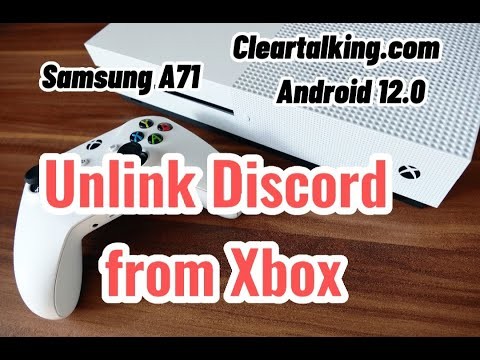- Video Tutorial
- How you can Unlink Discord account with XBOX Account?
How you can Unlink Discord account with XBOX Account?
R
Rebecca499
Updated
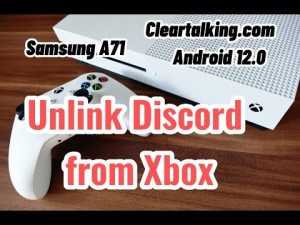
Enter the title for the tutorial
How you can Unlink Discord account with XBOX Account?
Enter the detailed description of the tutorial
Watch Video
There are a lot of possible situations where you might want to unlink the accounts. If you want to unlink Xbox One with Discord, follow the steps we’ve provided below.
- Launch the Discord app on your desktop or smartphone.
- Open Discord Settings (the gear icon).
- Head over to the Connection tab.
- You’ll find a connection with your Xbox account.
- Select the Xbox Live connection and click on Remove Link.
- You’ll be asked to confirm your choice.
- That’s how easy it was to remove the link between both of your accounts.
Enter the relevant keywords for the tutorial.
Provide the complete url of the video starting with http.
User reviews
1 review
Overall rating
5.0
Usefulness
5.0(1)
Quality
5.0(1)
Accuracy of Information
5.0(1)
Already have an account? Log in now or Create an account
Overall rating
5.0
Usefulness
5.0
Quality
5.0
Accuracy of Information
5.0
As you know, there is no official Discord application developed for Xbox just like the PS4. Therefore, users use the Discord chat either from their mobile or using a desktop.
R