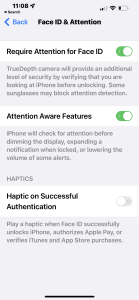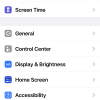- Photos
- iPhone 13 Pro Max Accessibility Face id Attention Settings
iPhone 13 Pro Max Accessibility Face id Attention Settings
C
ctech
Updated
Explain more about the photos or videos like location, time and the specific camera settings you would have used to take these photos. Also, if you would have used any accessories or a smartphone app to take the media you are sharing, you can mention them here.
Face ID attention aware feature enhances your iPhone security with specific settings.
These screenshots from iPhone 13 Pro Max show all the Face ID & Attention settings that are available on iPhone with iOS 15.5.
Go to Settings > Accessibility > Face ID & Attention, to set the below options.
Require Attention for Face ID: Turn this on, if you want the iPhone to be unlocked only when your eyes are open and looking at the screen.
Attention Aware Features: When this is on, iPhone will look for attention before performing certain actions, such as dimming the display, lower the volume of alerts, or expand notifications when locked.
Haptics on Successful Authentication: Enable to this play Haptic vibration when Face ID is used to unlock iPhone, authorizes Apply Pay, or purchase verification on iTunes and App Store.
Enter the keywords that are relevant to the photos or videos that you will upload with this post.
- attention aware features iphone 13
- attention aware iphone
- attention aware iphone 13
- attention aware settings
- iphone attention aware features
- iPhone Face ID unlock extra security
- iPhone vibrate on Apply Pay
- where is attention aware on iphone 13
- face id and attention
- what is attention aware feature on iphone
- attention aware feature
- where is attention aware on iphone
- what is attention aware on iphone
User reviews
There are no user reviews for this listing.
Already have an account? Log in now or Create an account