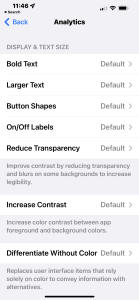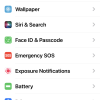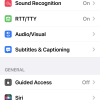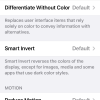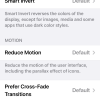- Photos
- iPhone 13 Pro Max Accessibility Per-App Settings
iPhone 13 Pro Max Accessibility Per-App Settings
C
ctech
Updated
Explain more about the photos or videos like location, time and the specific camera settings you would have used to take these photos. Also, if you would have used any accessories or a smartphone app to take the media you are sharing, you can mention them here.
With the Accessibility Per-App Settings on your iPhone, you can customize the certain features for individual apps.
These screenshots from iPhone 13 Pro Max show all the Accessibility Per-App Settings that are available on iPhone with iOS 15.5.
Go to Settings > Accessibility > Per-App Settings to customize the available features on your iPhone.
- Add App: Tap this to add an app and customize the settings for the specific app. Once added, tap the app to customize below settings.
- Bold Text: Tap to turn on or off Bold Text.
- Larger Text: Tap to adjust the text size with the slider.
- Button Shapes: Tap to turn on or off Button Shapes.
- On/Off Labels: Tap to turn on or off Labels.
- Reduce Transparency: Tap to turn on or off this setting. Reducing transparency will improve contrast.
- Increase Contrast: Tap to turn on or off this setting. Turning this on will enhance contrast between app foreground and background colors.
- Differentiate Without Color: Tap to turn on or off this setting. When this is turned on, it will replace user interface items on the app that depends on color with alternative options.
- Smart Invert: Tap to turn on or off this setting.
- Reduce Motion: Tap to turn on or off this setting.
- Prefer Cross-fade Transitions: Tap to turn on or off this setting. Turing this on will reduce the movement of user interface controls on the app.
- Auto-Play Video Previews: Tap to turn on or off this setting. If this is on, video previews will be automatically played on the app.
Enter the keywords that are relevant to the photos or videos that you will upload with this post.
User reviews
There are no user reviews for this listing.
Already have an account? Log in now or Create an account