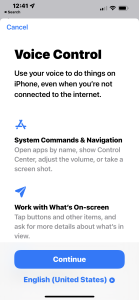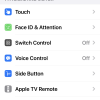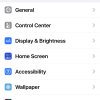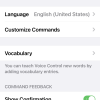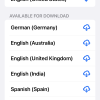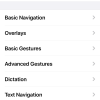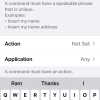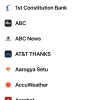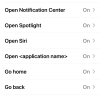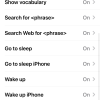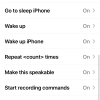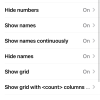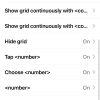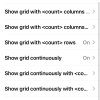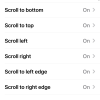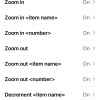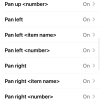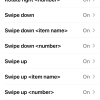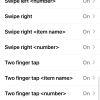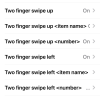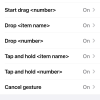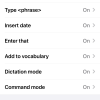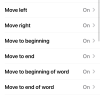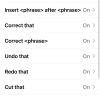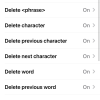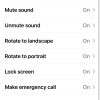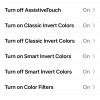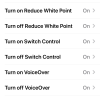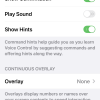- Photos
- iPhone 13 Pro Max Accessibility Voice Control Settings
iPhone 13 Pro Max Accessibility Voice Control Settings
C
ctech
Updated
Explain more about the photos or videos like location, time and the specific camera settings you would have used to take these photos. Also, if you would have used any accessories or a smartphone app to take the media you are sharing, you can mention them here.
Voice Control is part of Physical and Motor settings that allows to operate your iPhone using your voice. For the initial set up of voice control, iPhone will download a one-time file from Apple. After this, no internet connection is needed to use Voice Control.
These screenshots from iPhone 13 Pro Max show all the Voice Control settings that are available on iPhone with iOS 15.5.
Go to Settings > Accessibility > Voice Control to configure the below available setting options.
- Language: Set the language for voice control. You can and download languages for offline use.
- Customize Commands: You can view the commands already available and enable them as per your need. You can also create new commands.
- Vocabulary: Add new words to voice control.
- Show Confirmation: Enable this to receive a visual confirmation at the top, when your iPhone recognizes a voice command.
- Play Sound: If this is turned on, you hear audio confirmation when a command is recognized.
- Show Hints: Get suggestions that will help you with learning Voice Control commands.
- Overlay: Set an overlay option - Display numbers, names, or a grid over your screen items.
- Attention Aware: Enable this to wake up Voice Control when you look at the screen and sleep when you look away.
Enter the keywords that are relevant to the photos or videos that you will upload with this post.
User reviews
There are no user reviews for this listing.
Already have an account? Log in now or Create an account