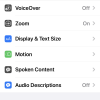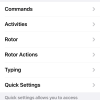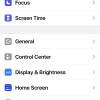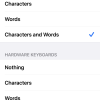- Photos
- iPhone 13 Pro Max Accessibility VoiceOver Typing Settings
iPhone 13 Pro Max Accessibility VoiceOver Typing Settings
C
ctech
Updated
Explain more about the photos or videos like location, time and the specific camera settings you would have used to take these photos. Also, if you would have used any accessories or a smartphone app to take the media you are sharing, you can mention them here.
Using the VoiceOver Typing options you can change the way you type on your iPhone.
These screenshots from iPhone 13 Pro Max show all the VoiceOver Typing options that are available on iPhone with iOS 15.4.1.
Go to Settings > Accessibility > VoiceOver > Typing to set the following options.
- Typing Style
- You can set to one of the available modes: Standard Typing, Touch Typing, and Direct Touch typing
- Phonetic Feedback
- Typing Feedback
- Modifier Keys
- Keyboard Interaction Time
Enter the keywords that are relevant to the photos or videos that you will upload with this post.
User reviews
There are no user reviews for this listing.
Already have an account? Log in now or Create an account