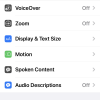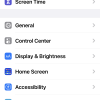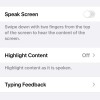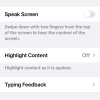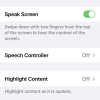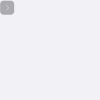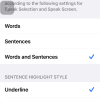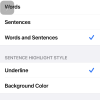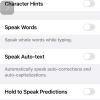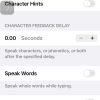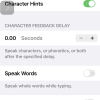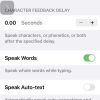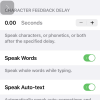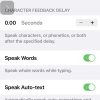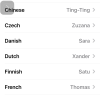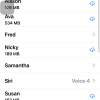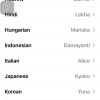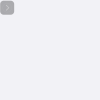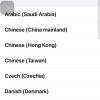- Photos
- iPhone 13 Pro Max Spoken Content Settings
iPhone 13 Pro Max Spoken Content Settings
C
ctech
Updated
Explain more about the photos or videos like location, time and the specific camera settings you would have used to take these photos. Also, if you would have used any accessories or a smartphone app to take the media you are sharing, you can mention them here.
You can configure the iPhone to speak selected word, text, or the whole screen content using Spoken Content Settings.
These screenshots from iPhone 13 Pro Max show all the Spoken Content settings that are available on iPhone with iOS 15.4.1.
Go to Settings > Accessibility > Spoken Content to set any of the available Spoken Content settings.
- Speak Selection: Enable the speak button to appear when you select text.
- Speak Screen: When this is turned on, you can swipe down with two fingers from the top of the screen to hear the entire screen content.
- Speech Controller: Tap this to turn on 'Show Controller' which will allow to quickly access the Speak Screen and Speak on Touch options. You can also select controller actions like Long Press, Double Tap, or Idle Opacity.
- Highlight Content: Tap to enable Highlight Content. iPhone can highlight words, sentences, or both for Speak Selection or Speak Screen options. You can set highlight style and color.
- Typing Feedback: You can enable character feedback for the onscreen and external keyboards. You can also configure iPhone to speak words, auto-corrections, auto-capitalizations, and typing predictions. For the typing predictions, you should enable Predictive option at Settings > General > Keyboards.
- Voices: Pick a voice, voice assistant, and set the speaking rate by adjusting the slider.
- Pronunciations: Tap to configure words for custom pronunciation.
Enter the keywords that are relevant to the photos or videos that you will upload with this post.
User reviews
There are no user reviews for this listing.
Already have an account? Log in now or Create an account