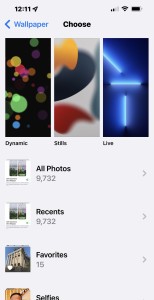- Photos
- iPhone 13 Pro Max Wallpaper Settings
iPhone 13 Pro Max Wallpaper Settings
C
ctech
Updated
Explain more about the photos or videos like location, time and the specific camera settings you would have used to take these photos. Also, if you would have used any accessories or a smartphone app to take the media you are sharing, you can mention them here.
On your iPhone, you can set a custom wallpaper by choosing an image or photo for the Lock Screen or Home Screen. You also have an option to select from the group of preset images.
These screenshots from iPhone 13 Pro Max show all the Wallpaper Settings that are available on iPhone with iOS 15.5.
Go to Settings > Wallpaper to customize the available features on your iPhone.
- Choose a New Wallpaper: Tap this to select a preset wallpaper from one of these groups - Dynamic, Still or Live. You can also select a photo or image available on your iPhone.
- Dark Appearance Dims Wallpaper: If you enable this, iPhone will automatically dim the wallpaper depending on the amount of ambient light around you.
Enter the keywords that are relevant to the photos or videos that you will upload with this post.
User reviews
There are no user reviews for this listing.
Already have an account? Log in now or Create an account