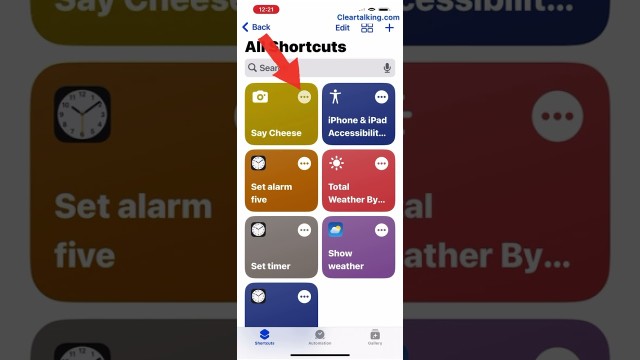- Video Tutorial
- iPhone Automation - Siri Shortcut to take Hands-free photos with your iPhone
iPhone Automation - Siri Shortcut to take Hands-free photos with your iPhone
C
ctech
Updated

Enter the title for the tutorial
iPhone Automation - Siri Shortcut to take Hands-free photos with your iPhone
Enter the detailed description of the tutorial
Watch Video
On your iPhone, by default you can’t ask Siri to take a photo. But you can set up a shortcut to take hands-free photos with Siri voice command.
- To create a Shortcut, open the Shortcuts app.
- Tap Gallery at the bottom right.
- Search for a shortcut “Say Cheese”.
- Tap on the Say Cheese shortcut.
- Tap Add Shortcut.
- Tap Shortcuts at the bottom left to view the newly created Shortcut. To further customize the shortcut, tap the three dots. You can choose options such as the camera to take photo, location to save the photos, or the next action.
- Now, to take a photo, say "Say Cheese" and Siri will take a photo for you.
- "Hey Siri, say cheese".
Siri takes a hands-free photo.
When you use the shortcut first time, it will ask for permission to save the photo to the album.
Enter the relevant keywords for the tutorial.
Provide the complete url of the video starting with http.
User reviews
There are no user reviews for this listing.
Already have an account? Log in now or Create an account