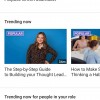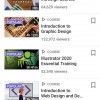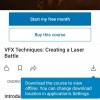LinkedIn Learning -
Q&A Submitted By: App Reviewer
Seller: LinkedIn Corporation (
...)
Category: Education Reviewed Version: 0.160.0
Download: iOS Android Other Similar Apps: Udemy, Coursera, Pluralsight, Skillshare, and edX
Price: Free
Supported Languages:
LinkedIn Learning will enable you to sharpen your skill. In this application, there are both free and paid courses. Whether you want to build a mobile application, learn leadership skills, or learn to use the software, this application has something for you. And besides this, you can get management training, marketing classes, take photography courses, learn graphic design, watch web, tutorial, interactive design, and a lot more. and this LinkedIn Learning application is available on both play store and app store. Overall, LinkedIn Learning is one of the best applications to learn any skill.
App Features and Capabilities Recommended – mostly all the users link this application with their actual LinkedIn account. Which enables this application to know your field and skill that you require in order to be successful. In this feature there a lot of categories, in which LinkedIn Learning recommends courses that are relevant to your field. Category like top picks for you, trending thing in your filed, trending now, trending now for your role, most liked on LinkedIn learning, popular on LinkedIn learning, top skill for people in your role, and a lot more.
My learning – my learning feature is like a personal diary in which you can watch your work in progress and you can also find the courses that you had saved to watch later, at your desired time. This feature will make all your activity look clear.
Topics – in this application there’s a separate feature named “Topic” in which you will get all the topics, that are categorized very beautifully. There are three major topics in this application. They are business, creative, and technology. And in every topic, all skills are listed clearly. For instance, in Business there’s a small business and entrepreneurship skills, training and education skill regarding business, business analysis and strategy skill, learn business software skill like outlook, PowerPoint, and QuickBooks, learning path for business, and all the result for the business.
Cast – in this application you will also get a casting feature, through which you can cast any desired course to a big screen or on any smart device. Overall, this casting feature is one of the best features of this application.
Pros - Through this application, you can cast your desired course anywhere you want. Now you don’t have to learn the whole course from a small mobile screen, instead, you can cast the course on a big tv screen, which will make the learning more fun and exciting.
- My learning feature is like a personal diary or a personal dashboard, which allows you to watch your work in progress and you can also find the courses that you had saved to watch later. This feature makes all the activities look clear.
Cons - This application has very limited topics, there should've been more topics.
- Premium plans in this application are very expensive it should be less.
Other Information to Know LinkedIn Learning was founded in 1995 by Lynda Weinman and Bruce Heavin and its headquarters is located in California, United States. And top competitors of this application are Udemy, Coursera, Pluralsight, Skillshare, and edX. And more than five million users use this application on daily basis to sharpen their skills.