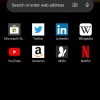Microsoft Edge -
Q&A Submitted By: App Reviewer
Seller: Microsoft Corporation (
...)
Category: Utilities Reviewed Version: Varies with device
Download: iOS Android Other Similar Apps: Firefox browser, Microsoft Bing Search, and Brave Private Browser
Price: Free
Supported Languages:
Microsoft Edge web browser will provide more control, more privacy, more value, and more productivity. This browser will give you some tools to protect your privacy online. Tools like AdBlock Plus, tracking prevention, InPrivate search, and InPrivate browsing. This application makes it easy to view, find, and manage your content on the go. With first-class compatibility, new feature, and performance, Microsoft Edge is the only web browser you will ever need.
App Features and Capabilities Private and productive – this Microsoft Edge web browser is one of the best and the most productive. It securely sync’s your password, collections, and other data, in your signed-in devices. And through this web Brower, you can search for anything on the go. In this web browser, there are two searching options first is visual, and the second is voice. In this application, there’s a redesigning navigation feature as well, which will help you to get the reading list, your favorites, and more in a few steps. And the best part about this application is that you can remove any ads or other distracting content for a better-streamlined reading experience.
Organize and collect – now through a mobile device, you can collect and organize the content you find on the web across signed devices and it's only possible because of the Microsoft Edge web browser. You can collect content in groups of more than 10 content at a time as well. and you can create as many groups as you want, There’s no limit.
Adblocker – this feature enables you to block unwanted ads. You can turn Adblocker on by visiting the setting and then press the content blocker, it's that simple.
Private browser - Microsoft Edge knows that privacy matters, so InPrivate tabs will not store your browsing data (like history, cookies, temporary files, and autofill information). And whenever you will browse by enabling InPrivate mode, your search history will never get saved to your Microsoft account.
Microsoft Rewards – through this application earn rewards, and find shopping deals in nearby stores. To earn rewards in this application you have to search for anything in this browser, it’s that simple
Pros - Adblocker is extremely useful, to block all the unwanted ads.
- InPrivate tabs will not store your browsing data. Data like history, cookies, temporary files, and autofill information.
- Through this Microsoft Edge web browser, you can earn Microsoft rewards, which you can avail in your nearby stores.
- In this application, you can personalize your browsing experience. which is rare in other browsers.
Cons - The interface of this application is complex; it should be a little less complex.
- You can earn Microsoft rewards only if you search for anything, there should have been other ways as well.
- While InPrivate browsing, they should give the option to save or not save data. Sometimes in the InPrivate tab, you will search for things that you would like to save.
Other Information to Know The initial release of Microsoft edge is July 29, 2015 (5 years ago). It is compatible with iOS, Android, Xbox One System Software, Windows 10, and macOS. And more than 10 million people use this application on the daily basis.