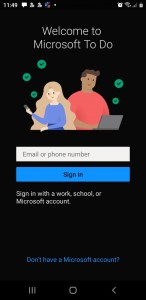Microsoft To Do -
Q&A Submitted By: App Reviewer
Seller: Microsoft Corporation (
...)
Category: Productivity Reviewed Version: Varies with device
Download: iOS Android Other Similar Apps: Todoist, Microsoft planner, To Do List
Price: Free
Supported Languages:
Increase your productivity with this Microsoft To Do application. This application is extremely useful to create your personalized reminder and share notes. Basically, this is a task management application, which is ultra-useful to stay organized. This application enables you to make shopping lists, take notes, task lists, record collection, event plans, or set reminders. The main motive of this application is to focus on what matters to you the most. And the best part about this application is that you can sync other Microsoft application, with this application, to capture all the tasks. Overall, this Microsoft To Do application, is one of the extremely useful applications, so far by Microsoft.
App Features and Capabilities Task manager – in daily life, task management is ultra-important. As all of us know, there’s a lot of tasks to be done in one day. But because of bad task management, we are not able to them all, we forget some tasks or we run out of time. So, through this application, you can manage your tasks in a way that all the tasks get accomplished, without forgetting it or without running out of time. Overall, one of the best features of this application.
Planned – this application enables you to save all the tasks that you have planned, for today, tomorrow, this week, or for a later date, in this planned feature. And the best part about this feature is that it also allows you to save the planned tasks which are overdue as well. And after the planning, you can overview all your saved plans anytime.
All Purposes – this Microsoft To Do application, can be used for all sorts of purposes, be it bill planner, shopping lists, task management, reminders, take notes, and lots of other purposes. Therefore, it's one of the best all in one application, so far by Microsoft.
Important – in this feature, you can save all the important tasks, which are more important as compared to other tasks. It's very useful for keeping you more organized and productive.
Sync other Microsoft applications – with Microsoft To Do application, you can sync other Microsoft applications as well. to capture all the tasks from those applications. In simple words, this application enables you to merge all the tasks that you have saved in other Microsoft applications, to remember them, and make an action plan to complete those tasks as well.
Pros - You can overview all the tasks that you have planned anytime, this keeps you motivated and energized to finish those tasks before you start.
- This application can be used for all purposes, it's not limited to few purposes, like other applications.
- In this application, you can merge other tasks as well, which you have saved in other Microsoft applications. This feature enables you to never forget the tasks that you have saved somewhere else.
Cons - The interface of this application is a little bit complex; it should be a little simpler.
- You can attach files that are only 25MB in size, with any tasks. It should be limitless.
Other Information to Know This application was released on 19th April 2017 (three years ago), and it is used by more than 5 million users every day, to be organized.