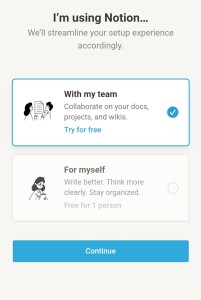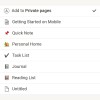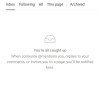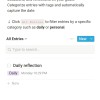Notion -
Q&A Submitted By: App Reviewer
Seller: Notion Labs, Incorporated (
...)
Category: Productivity Reviewed Version: 1.7.28
Download: iOS Android Other Similar Apps: - nTask.
- Trello
- Coda
- Joplin
- Tettra
- Evernote.
- OneNote.
Price: Paid Options The app has paid features in which certain tasks and media are accessible to the user. One can get monthly or yearly subscription to enjoy complete features of the app.
Supported Languages:
In the modern era, hard files and paper documents seem to be gone out. Everything is kept on mobiles and laptops. If you also rely on keeping your notes, tasks, database, and other such data in your mobile but everything remains organized then give a chance to the Notion app. It is all in the workplace.
When you download this easy-to-use app you can keep your wikis, databases, tasks, and notes in one place, in fact, you can keep everything well organized and immediately search when you want them. Thus, no more mismanagement or mess in your mobile rather through this app you can keep everything well managed and find the required file in just a few seconds.
App Features and Capabilities - Multiple Functioning: Most of the times apps are available for keeping data support only one or two features. Like you can keep notes but not wikis. Or you can store databases, wikis but the notes feature is missing.
But, in this app, you can keep five different types at once. Either you want to create notes, maintain databases, keep a record of wikis or schedule your task, you can do everything with convenience. - Easy Usage: The app features, drag-drop, and edit options. Thus you don’t need to type in a search for the content. In fact, drag from one folder to another and make a prioritizing list and to-dos.
- Multiple Media Option: There are several media options available with this app. You can use more than 20 plus blocks. Other supported media include checkboxes, images, bookmarks, and code snippets.
- Project Management Solution: Notion app is ideal for project management. You can write, collaborate, organize, plan and do other tasks with this app. You can create reports and manage projects also. Thus, it is a complete solution to perform your office tasks conveniently.
- Synchronization Feature: One best feature of this app is that you can sync it with any operating system like Linux, Windows, and Mac. For this, you have to download the browser and desktop apps. It will automatically sync with your devices.
Thus, collaboration will be in real-time. You can share your pages and edit them together at the same time. Plus, share comments to have a smooth meeting experience. - Data Organization: For each task, you can create a folder. Therefore, you can organize information. you can create nest pages inside pages. Thus, in this way, when you open the app, you can reach a required folder without wasting time.
- Wiki Tool: The notion has a user-friendly wiki tool having a database option. You can create content like office policies, company goals, engineering practices, contact numbers, and much more. You can easily locate the different types of content. There is an available option of list, images, and embeds. You can arrange the layout through the drag and drop option.
Pros - The notion is a user-friendly app. It just takes few minutes to set up and you can start to create custom pages, work with web clippings, use table work, and format content.
- All in one solution. Thus, you can use write collaborate and create schedules.
- Work well with different operating systems. Sharing and synchronization are simple.
- The interface is clutter-free.
- Built-in customization helps users to team a way to organize tasks, projects, and work.
Cons - Team collaboration takes some time. Project team features need some improvement.
- Search and navigation need improvement. Plus, there is a need to improve the sidebar that helps users to navigate the grouping of pages.
- The formatting of the text also needs some improvement. There is a delay while importing, exporting, copy and pasting files.
Other Information to Know The Notion app was launched in 2017 for iOS. This is the app's 1.5k plus users and rating of more than 4. This is useful app work best with iOS13 and greater versions. The free-to-use app works best even you are offline.
Plus, the drag, drop, and edit options make it easy to use the app. Moreover, the interface is also very easy to understand. It support English, Japanese and Korean language.