its very important feature for your whatsapp chat.
open your whatsapp and go to settings men like this

select option "settings" like this
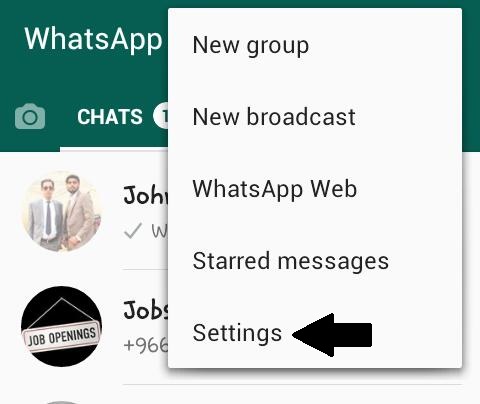
select option "chat" like this
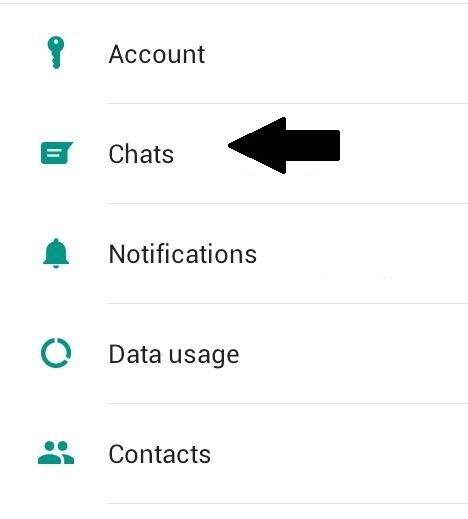
now select option "chat history" like this
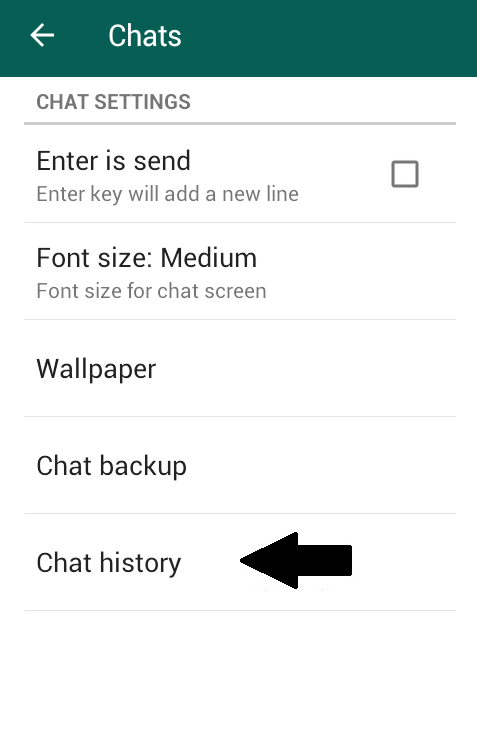
now select option "email chat" like this
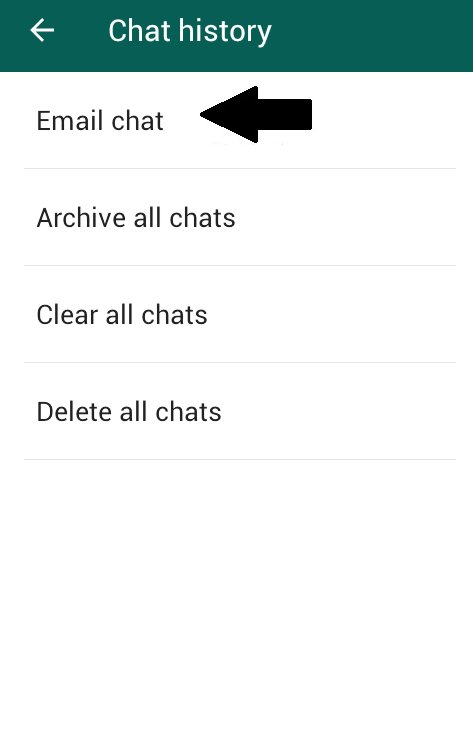
now select any chat like i choose my chat with JOHN
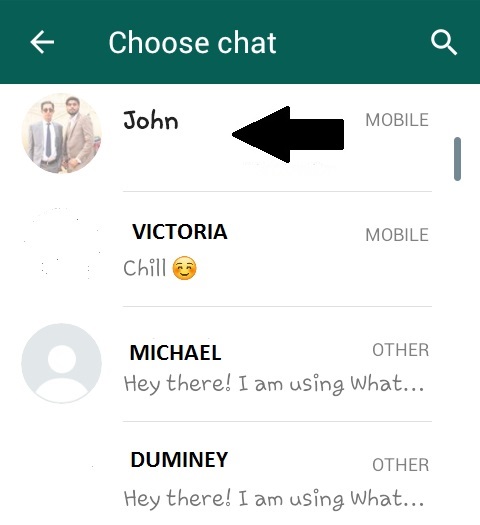
now an option block opens up whether you want to attach media files or not.
select any option like this
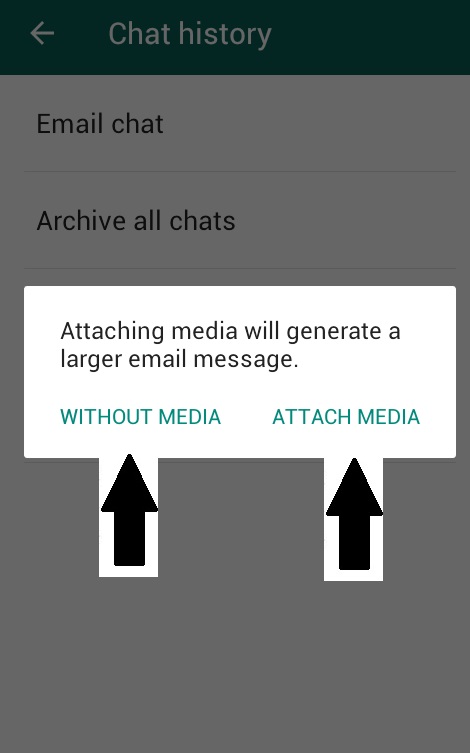
now it will ask whether you want to send via gmail or any other mail option. select any option like this
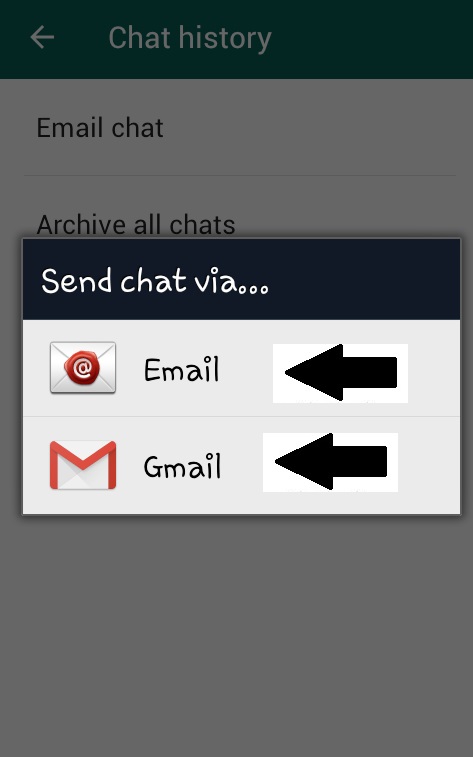
now gmail opens up. write your gmail i.d and press option send like this
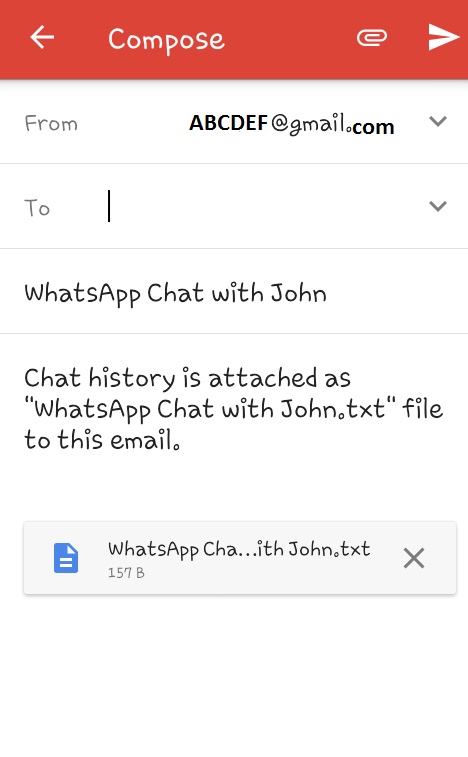
after sending your chat will be sent as word file to your desired gmail i.d
thats it. thankyou....

