Whenever you add a location to an Instagram, the post is also posted to your photo map — a world map showing all the places you've posted a photo
To see your own photo map, go to your profile and hit the location tag icon like this
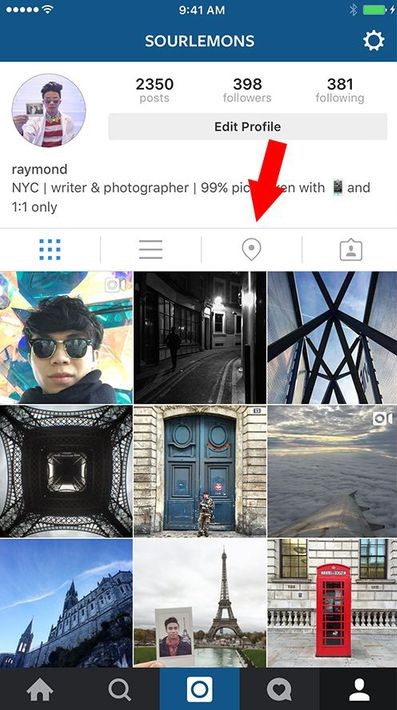
From there, you can zoom in and out on a specific location (country, city, etc.) and see specific geo-tagged posts like this


You can also see another user's photo map by tapping the same location tag icon on their profile. If a user hasn't posted any geo-tagged post, you won't be able to see their photo map. Or, if a user's account is private, only approved followers will be able to see it.
thankyou.....

