There are 2 solutions.
Firstly open your search bar and just click on search space.
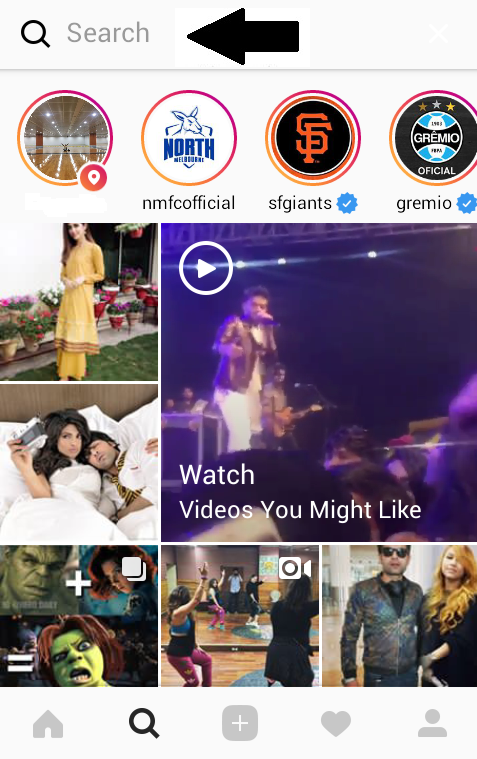
List of suggested people will show up like this
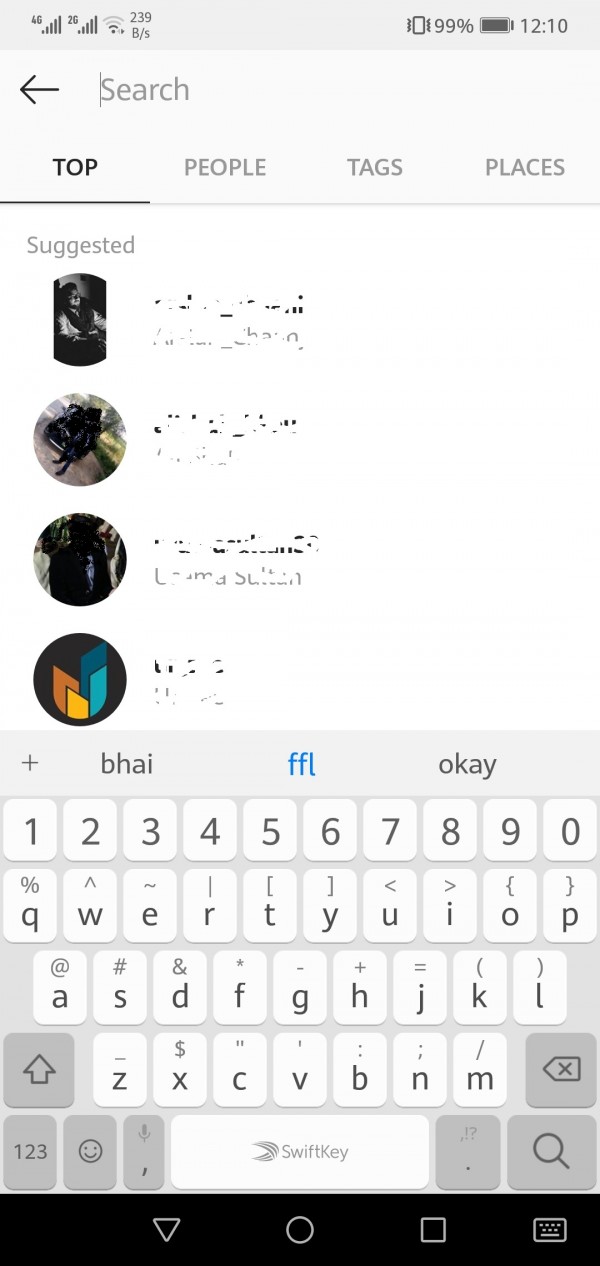
Now you have to hide each suggested contact one by one. Just hold on that contact and you will get notification for hiding that contact, Click on “Hide” and that contact will be hidden
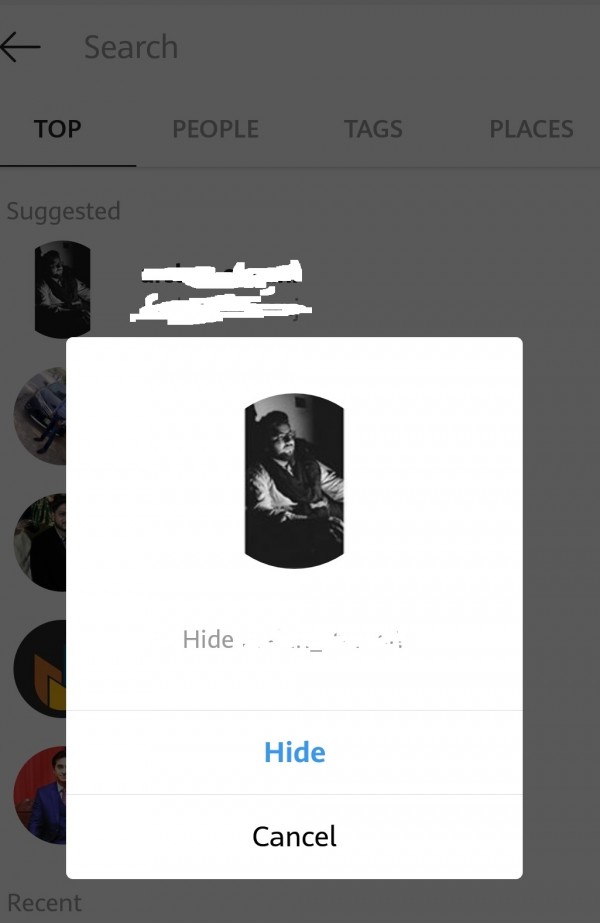
Secondly
Open your Instagram app from your android mobile, and tap on the profile icon from the bottom-right panel. Now, click on setting panel as mention in the following picture
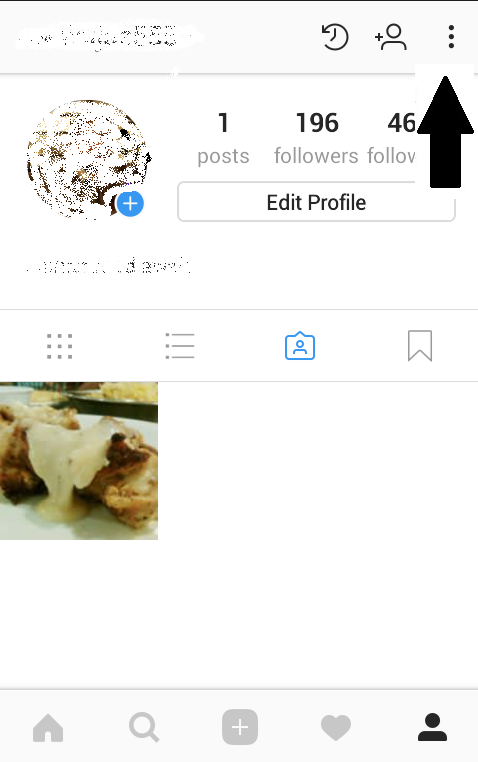
Now, scroll down the page until you see 'Clear Search History'. Now tap on it.
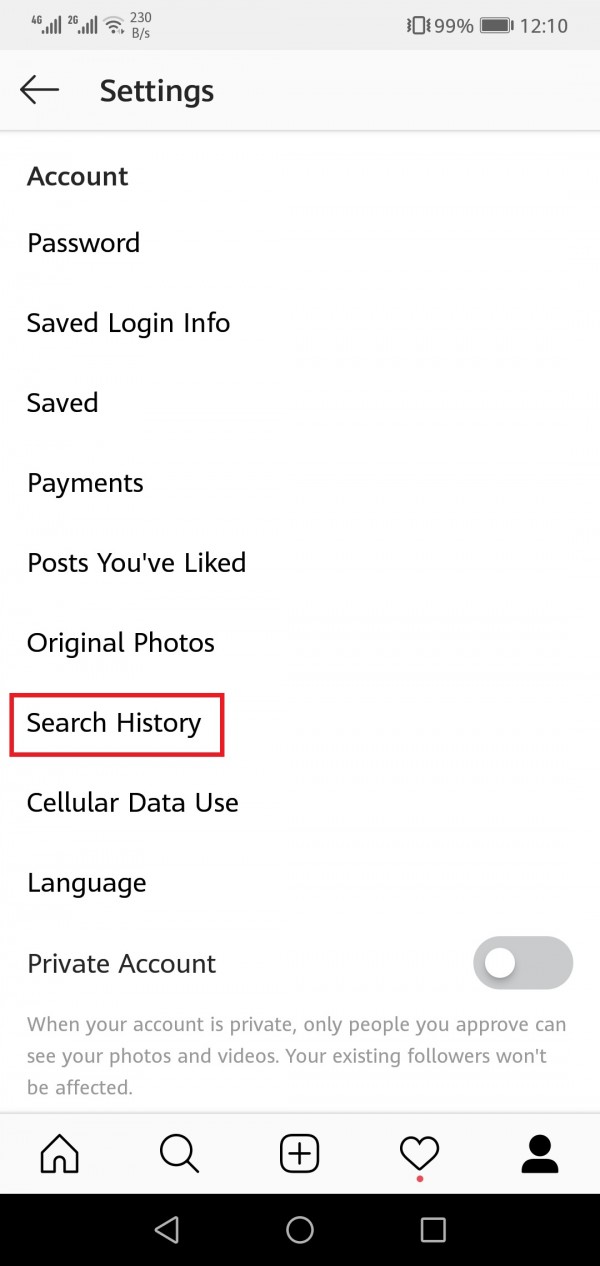
Finally, click on 'Yes, I'm sure' to confirm that you want to delete search history.

Now click on “Yes, I am Sure” to clear search bar history..
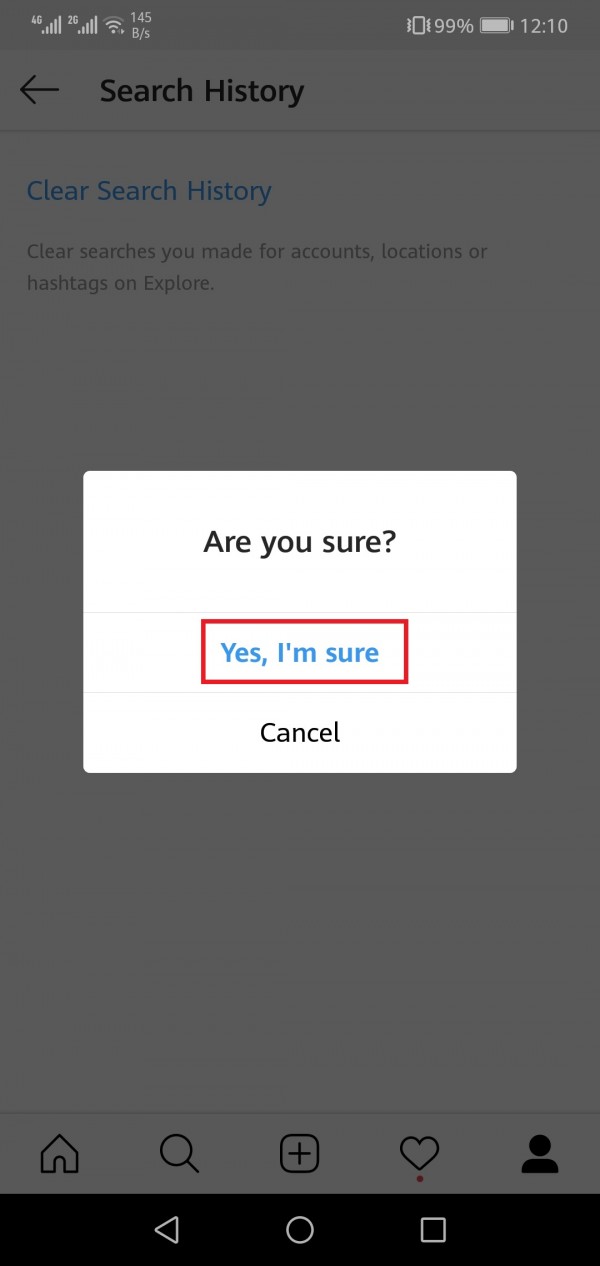
You have successfully deleted your Instagram search history. To confirm, you can go back to the search option, your prior search will not be visible.
Thankyou….

