sometimes you want to share your Instagram post on whatsapp to some of your friend. it s soo easy..
open your Instagram post and click on top right option like this
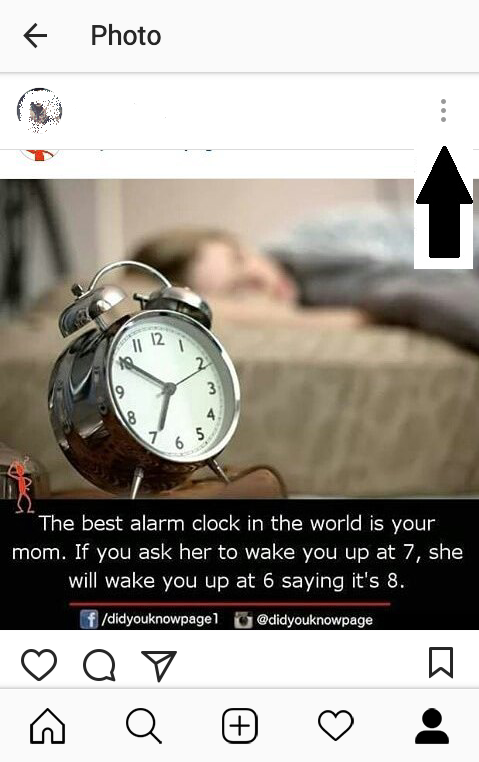
click on option "Share on WhatsApp" like this
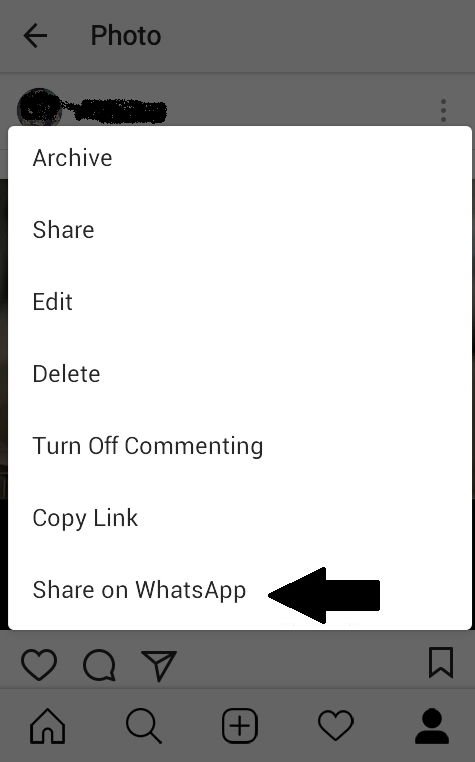
it will open up your Whatsapp and you can search your specific name like this
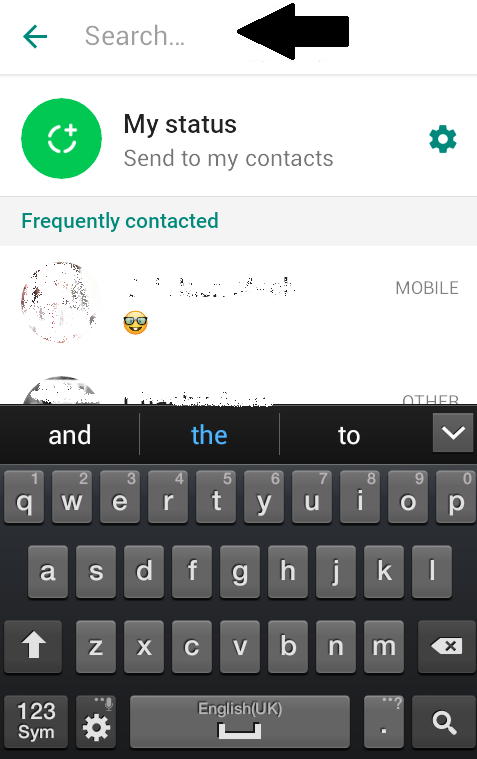
now you will select any contact from whatsapp and click on send icon like this
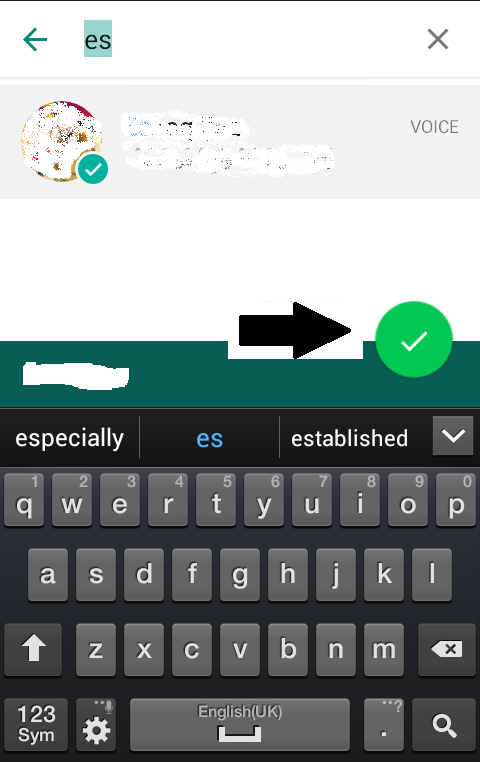
now it will open your picture in edit mode so that you can edit your picture according to your specifications like this and then click on send icon
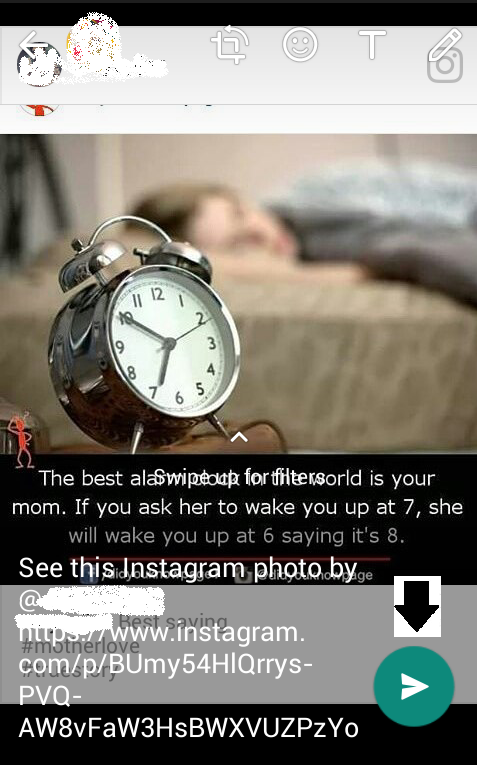
now you can see your sent picture like this in inbox...
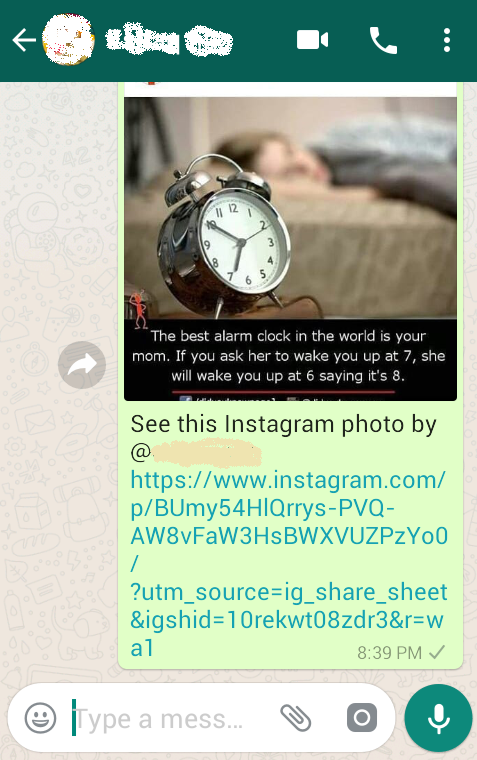 thankyou....
thankyou....

