sometimes you dnt want someone to comment on your Instagram profile.
now you can comments of any person or people without knowing them.
open your Instagram profile and go to settings menu like this
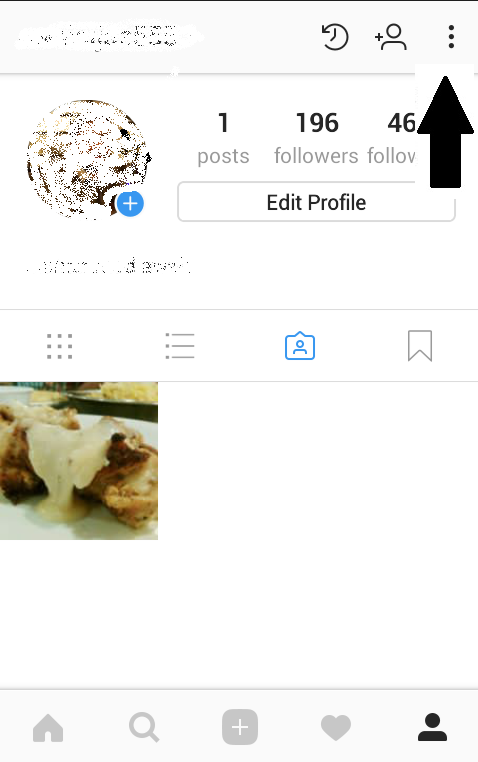
now select option "comment controls" like this
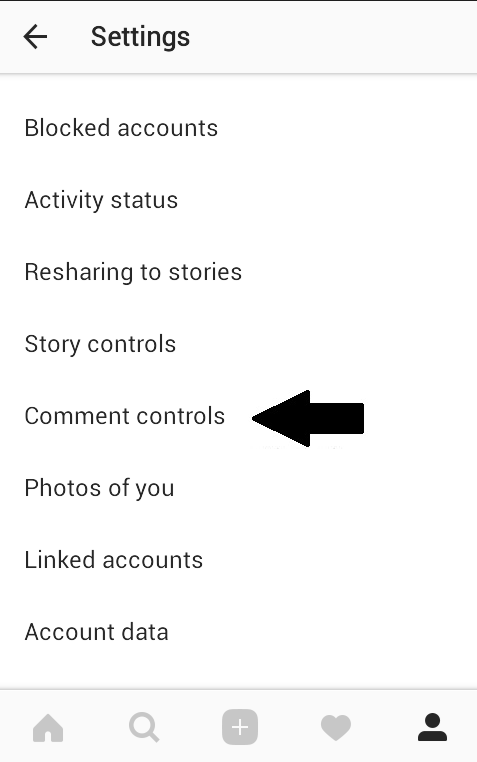
now you can see you didnt select any person in comment control list like this
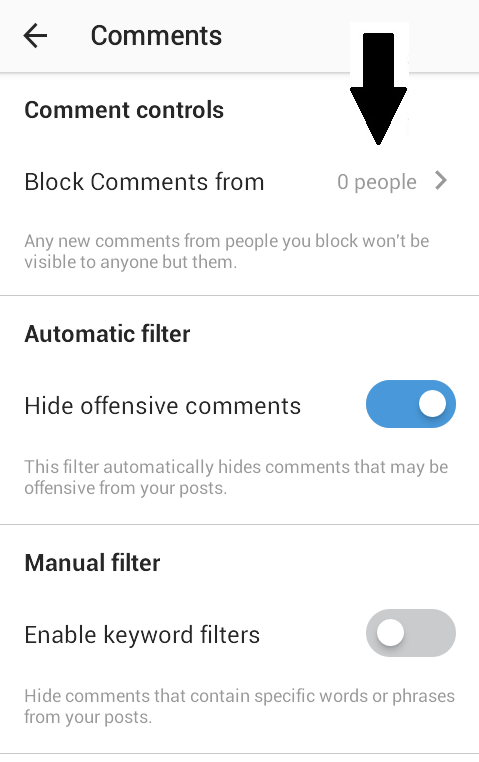
after click on that option a new page will open up having a search bar. it means you can select specific persons. there will be a information written on that page saying that if you block someone he/she will not get any notification that you block that person and if that person comment on your any post, that comment will be visible only for that person.
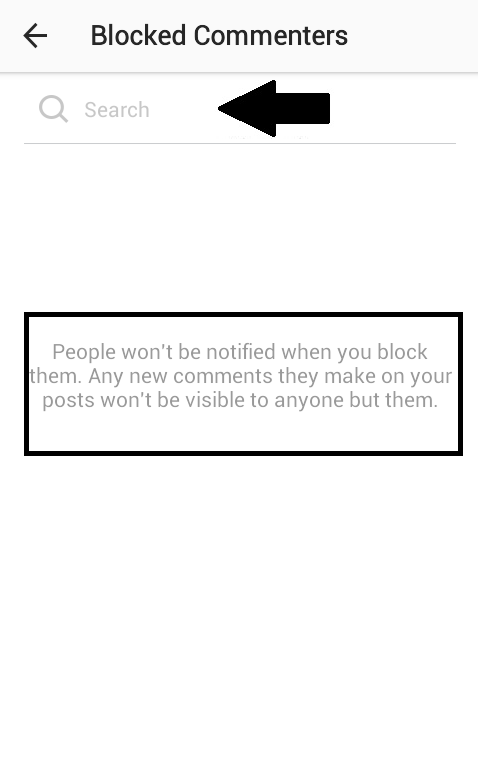
now search for specific persons like this
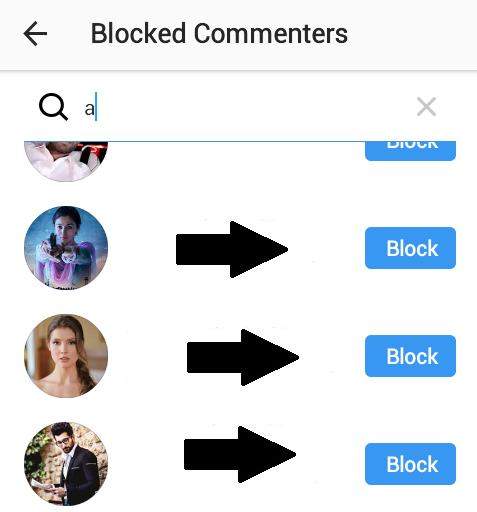
now you can see names of people in block list like this
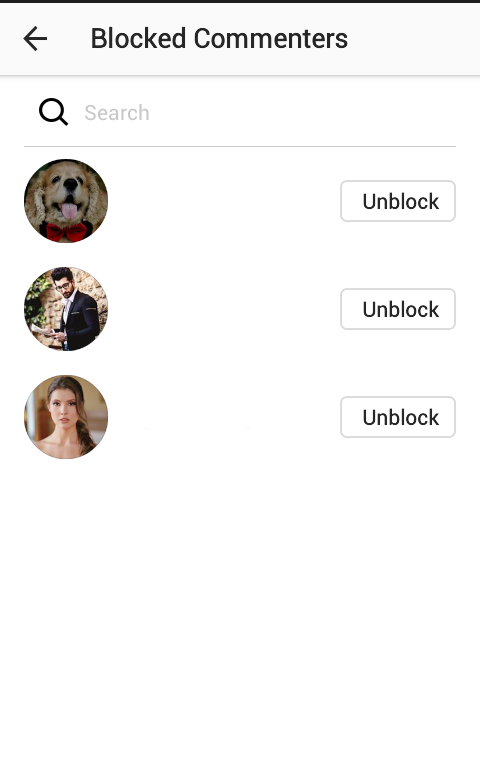
you can see number of people in block list like this
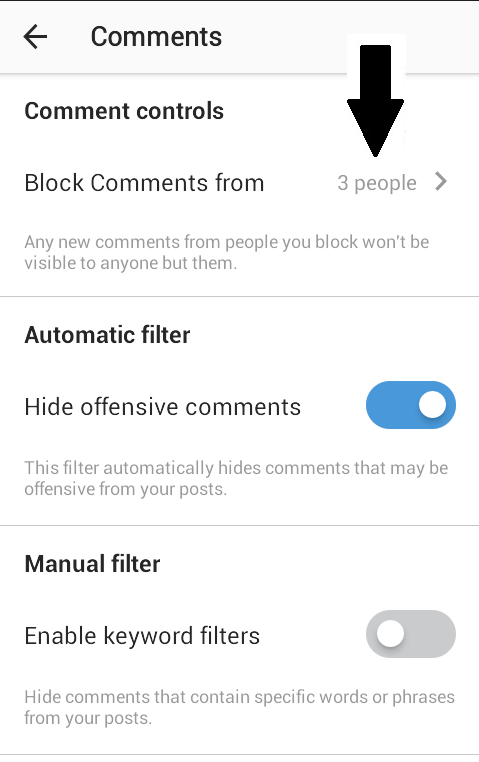
now you can unblock any person in this way.
go to the list of blocked persons
click on unblock icon like this
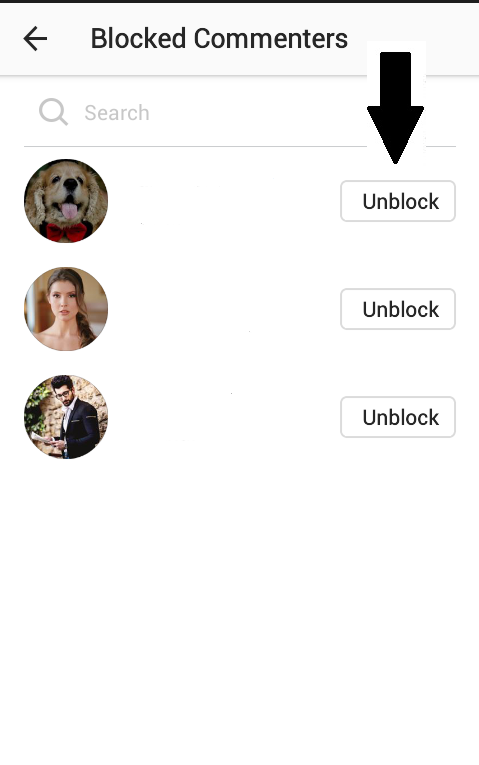
it will ask you for verification.
click on option "Unblock" like this and that person will be out of list.
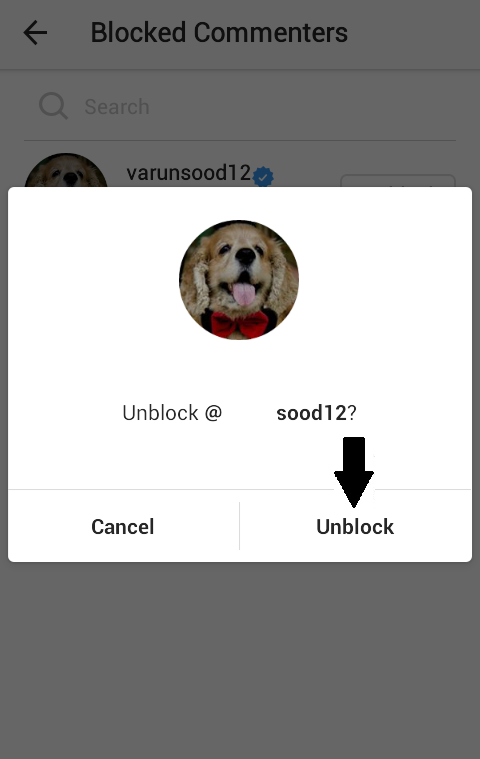
thankyou.....

