privacy is very important for every person.
Instagram introduces a new feature to check if someone took screen shot of your Instagram story. you share your amazing moments on Instagram and someone took screen shot of your story and store it or share it on any other platform. so we will check how do you know if someone took screen shot of your Instagram story.
so open your Instagram profile and go to Instagram home page and go to story option like this
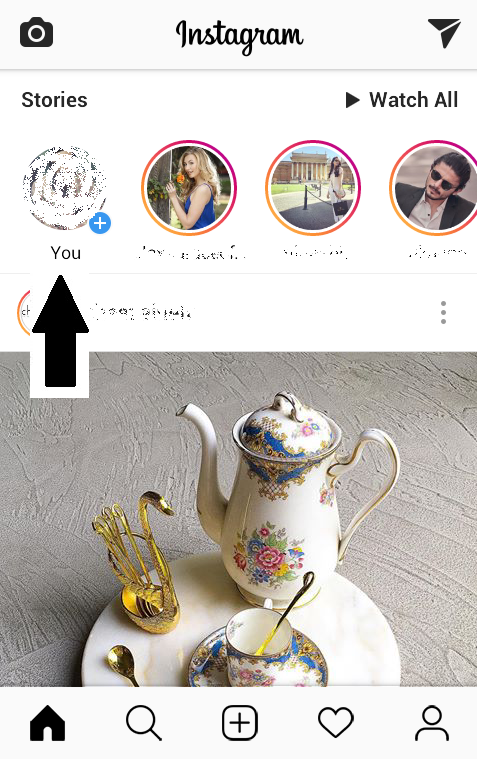
it will open up live camera for pictures and video recording or you can open a gallery like this to share some picture for Instagram story
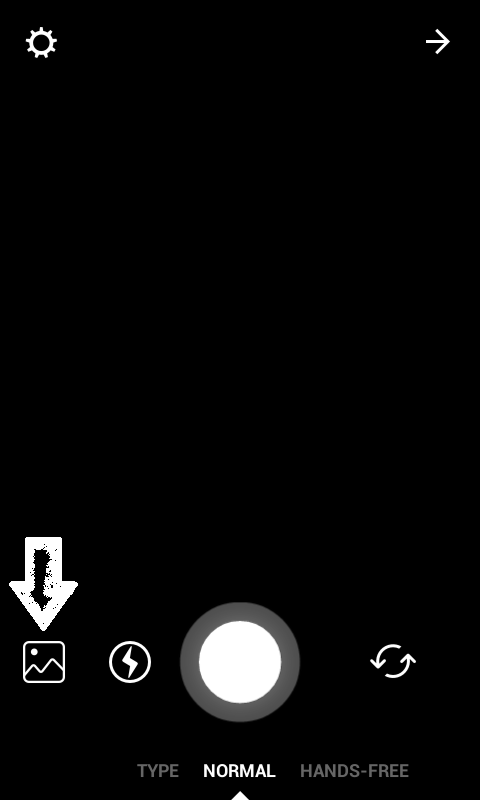
you select a picture from gallery like this and click on sent to option to post it as your Instagram story.

how to know that how many people saw your Instagram story. just click on bottom left option like this to know how many people saw your Instagram story.

it will open up a list of people who saw your Instagram story.
top eye icon show that 71 people saw your Instagram story.
and a round sun like option in front of any contact name show that he or she took screen shot of your Instagram story. lets check it out.
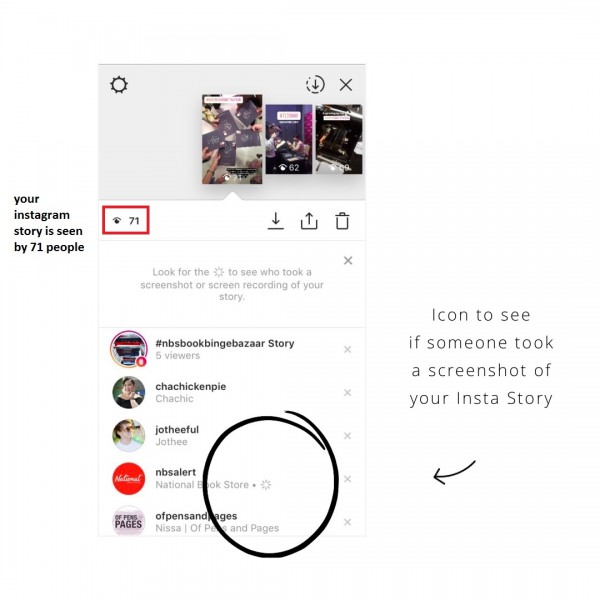
thankyou....

