its a hot trend to do online shopping via Instagram and any other platform.
its an easy way to upload your credit card details on your Instagram account.
open your Instagram profile and go to settings like this
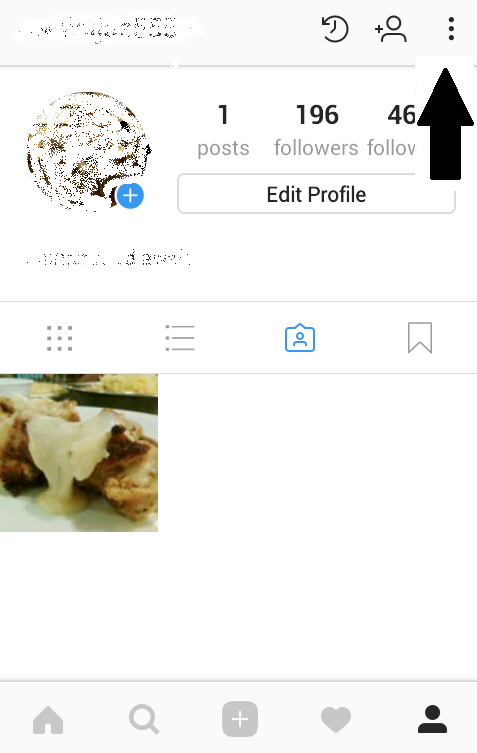
now selection option "Payments" like this
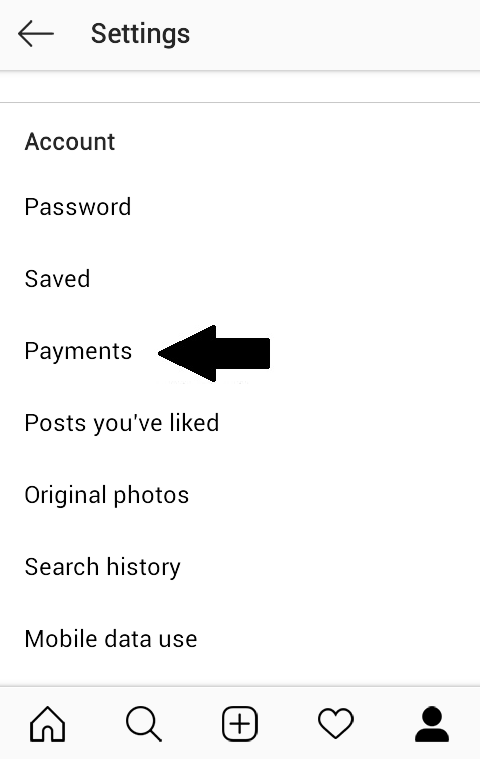
now select option "Profile"
and click on payment method option like this
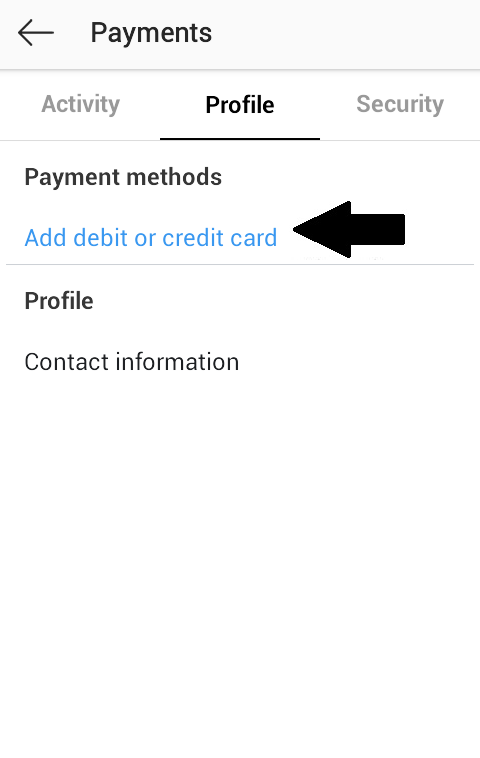
now you have to enter 4 details
1: select your Shopping card type and enter card number.
2: Enter expiry date of your shopping card.
3: Enter security code of your shopping card.
4: now enter billing postcode.
then enter click option on top of page to save these details.
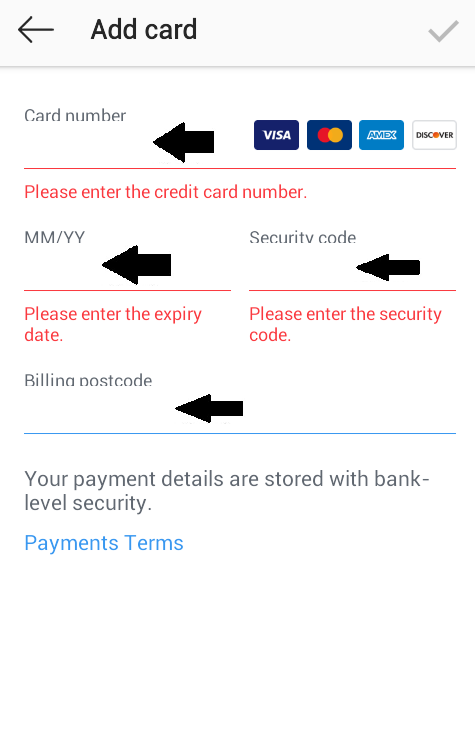
thankyou......

