Sometimes in conversation you sent an usual message to anyone and you want to unsend that message before anyone read it. It never happened before but now Instagram has introduced a new feature to unsend your sent message so that you will be saved from any awkward situation.
Let me tell you how it will happen
First option your Instagram and go to Inbox like this

Now open that particular conversation like this
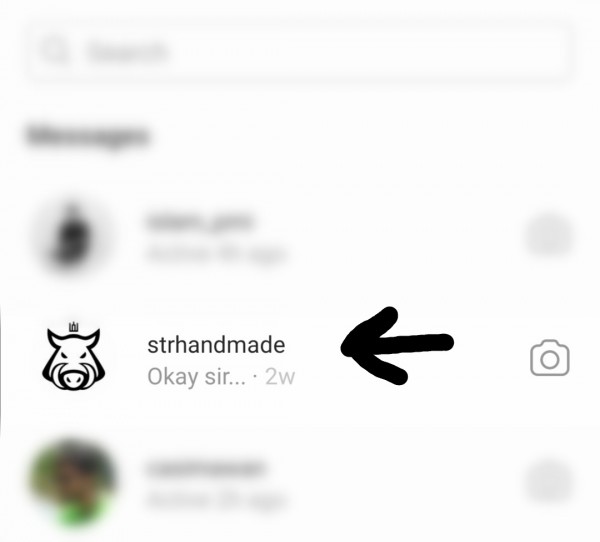
Now click on that message whom you want to delete like this

You will have an option "Unsend Message" lile this.. Just click on it
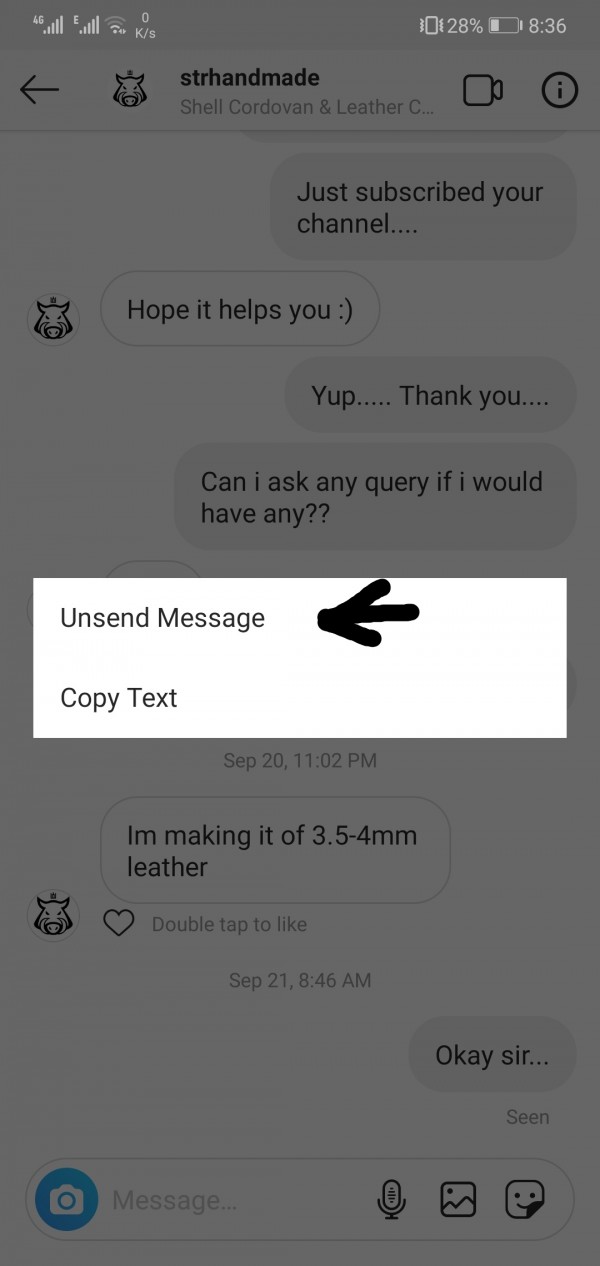
Your send message will be deleted amd and you can see it like this
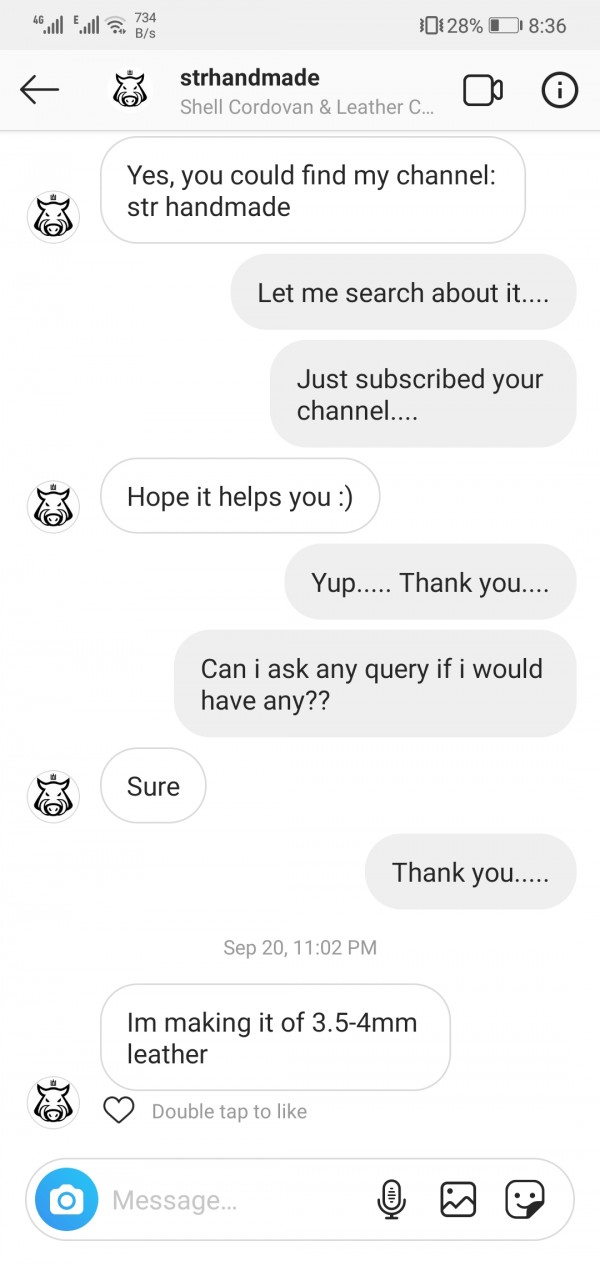
Thank you

